You’d assume that there’s a default folder in iPhoto that shows all your movies, like in the iOS 7 Photos app. But there isn’t.
It’s easy to set one up using the magic of Smart Albums. Here’s how:
- in iPhoto, head over to File – New Smart Album
- give it a title (like Movies)
- create a condition: Filename – ends with – mov
- voila!
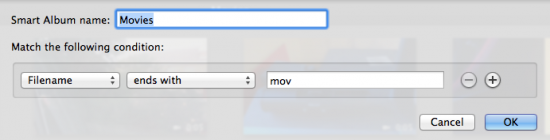
For the nerds among us, what’s happening here is that your database is queried by something called a Predicate. Those are conditions that return results based on conditions like
- begins with
- contains
- ends with
- is / is not
This is how they create things like “all pictures from London” or “all pictures from November”. It’s genius!
Now go and put it to good use.