
Have you ever wondered why a source clip’s audio ends up at the very bottom of the timeline, even though you have several empty tracks above it? Well I have, and I was convinced there had to be some kind of setting responsible for this.
And there is: it has to do with the way a Sequence is setup when you first create it. Let me explain how this works and how to change such behaviour to avoid annoyances in the future.
Premiere Pro knows a little about audio, and hence it knows what type of audio can be held by an audio track. You can’t have two types of audio in the same track.
It used to be so simple in the olden days, but since it’s all “digital” and everything, we’re effectively dealing with three types of audio:
- Mono
- Stereo
- Dolby 5.1
Note the symbol at each track in the timeline:

Premiere can only drop a stereo clip onto a stereo track, and a mono clip onto a mono track. If no clip-format-matching tracks are available in your Sequence, Premiere will automatically create a new audio track with the desired format at the bottom of the timeline (usually so far down that we have to scroll the timeline up to see it).
We can either delete empty and unused audio tracks by right-clicking on any audio track to bring up a dialogue offering to remove them all (including video tracks b the way), making your timeline much easier on the eye.
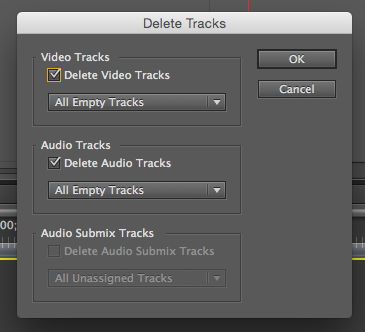
An alternative approach is to avoid unused tracks from being created in the first place. We can do this by taking better care of the Sequence Preset we use when we start a new project (or create a new Sequence).
Consider the dialogue that opens when you do:
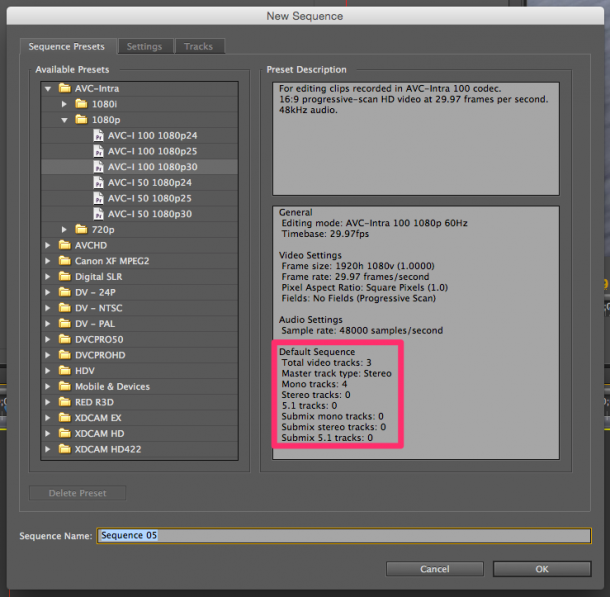
In the General window at the bottom you’ll see how many audio and video tracks this preset will create, and what type the preset will create. If that’s not suitable, select the Tracks tab at the top and change it to something more suited to your project.
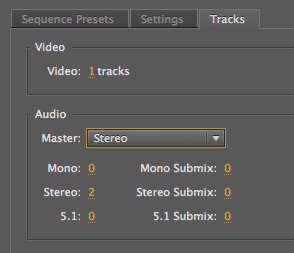
You can even save this as your own preset if you use these settings regularly.