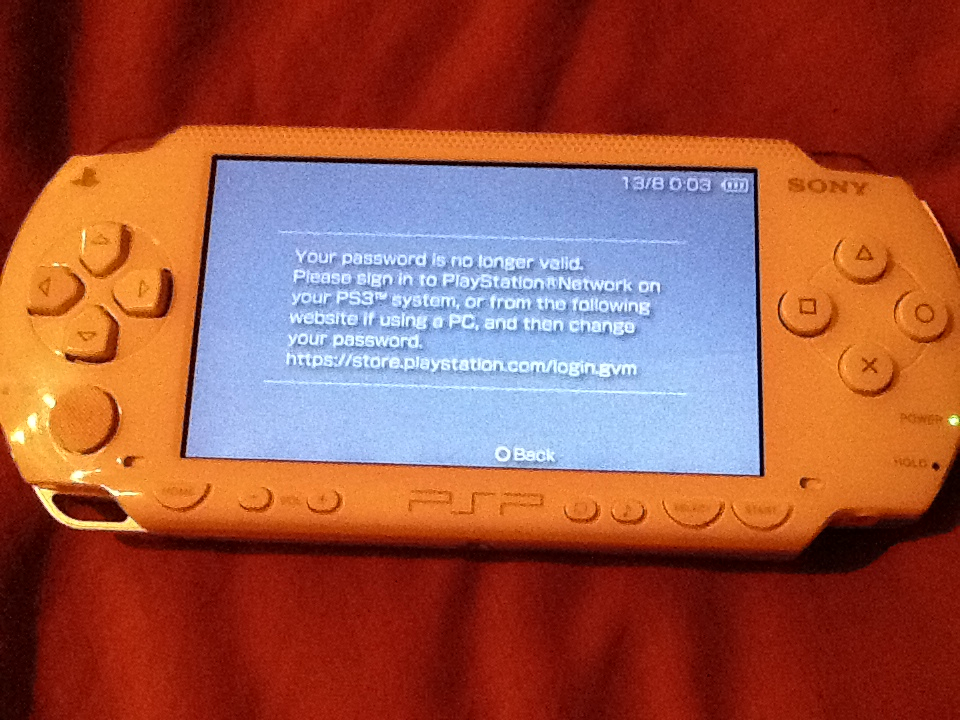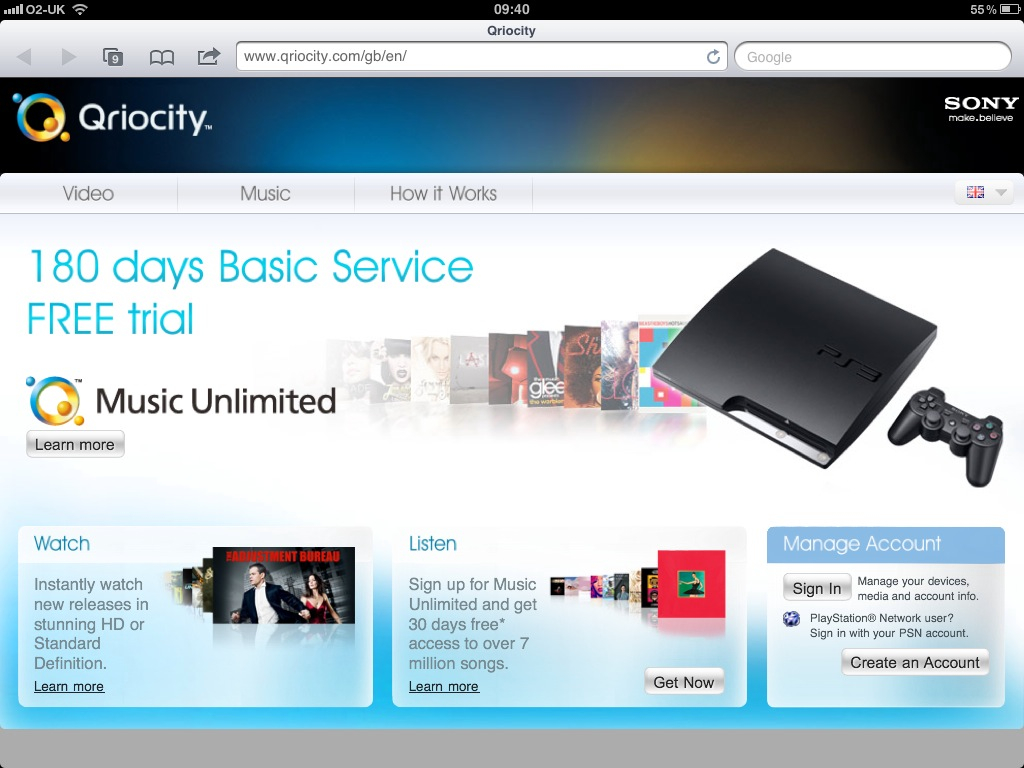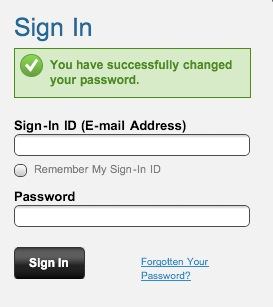Months after “The Incident” at the Sony Playstation Network happened, many users are still having problems resetting their password.
This mandatory security procedure is necessary says Sony, and I can understand that.What I can’t understand is why they keep sending you to the same link to change your password, when all said link does is bring up an error message stating that the site is down.
Let’s take a look how we can remedy this.
Here’s what happens: when I try to access the network from my PSP I get this message:
So then I go and follow that link and arrive at this daunting page – for the last three months and counting:
WTF is the correct reaction to this oversight. It sends the message that Sony are busy doing other things and have lost interest in you, the customer.
I was very close to say goodbye to all my purchases and to ever using my PSP again, when I thought one final search on Google may yield the answer. After all, I used to love my PSP, and it turns out that many users around the world have the same problem as I do.
Here’s the Solution:
Change your password via the Qriocity website!
It’s some other Sony thing that I don’t really want to know about, but it has to do with music or downloads or something, with the typical Sony spin of a system too locked down to ever enjoy. Wikipedia probably knows more about it. Anyway, it uses the same account details as the Playstation Network, with the added bonus that the Forgot Password link actually works.
Click on the Sing In link and pretend to be an eager site user, then follow the Forgot Password instructions.
All you have to do is provide your email address, give them your date of birth. Wait a couple of minutes for an email to be sent and follow the link it contains. The only restriction for your new password is that it mustn’t be the old one.
With a bit of luck it’ll lead you to this successful message which means you should be back in the system. I eagerly grabbed the dusty PSP from my bedside table and tried it out. It’s usually out of power, but I was lucky today.
Switch it on, navigate to Account Management and change your password to the new one and prepare to be amazed as we visit the Playstation Store on our PSP one more time. The Phenix can fly again!
Eureka – I’m back online. Now what?
This is where this successful story turns a bit sad, because I don’t really see a future for my once beloved gadget. With the arrival of my iPad and iPod Touch, games just don’t cost £5 to £30 anymore. Plus my iPod Touch is about a tenth of the size of the PSP. And it doesn’t ask me to upgrade to a new software every other week, which then takes 20 minutes to download and install.
Add to that many users being locked out of the Playstation Network for what feels like months, you just lose interested as a casual gamer with other many hobbies competing for attention.
Granted, my vintage PSP-1000 is 6 years old and yet it’s still a supported system, so I greatly appreciate that. But the time has come to either keep it forever for nostalogia’s sake, or give it to Gamestation for a £40 App Store voucher before it’s value diminishes completely.