Other 3D apps rotate around the currently selected object by default. Poser does not. By default Poser chooses to rotate around the center of the universe. That’s great for characters but relatively maddening for larger scenes.
The secret lies in the Display menu, in an option called Orbit Selected Mode. Select it and Poser will rotate around your current selection. Unselect it and you’ll rotate around the world center again.
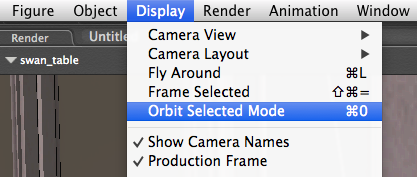
In this menu is another helpful feature: Frame Selected. This will zoom in on your selection with a healthy distance, making it easy to pick out single objects in larger scenes.
Fly Around is a nice concept in which the camera circles the current scene, around the selected object if you choose. It can be a bit tough on the old CPU though and tends not to stop when you unselect it. Instead, simply click the top bar of the scene window (next to the object selection drop downs). That’ll make it stop.
Knowing these simple things may make Poser drive us just that little bit less insane.