Blender stores Morph Targets as Shape Keys. Those can be accessed and created in the palette that resembles the Flux Capacitor icon (it reads Data when you hover over it).
![]()
To store one object’s shape in another one as a Shape Key, do the following:
- import both objects into Blender
- SHIFT-select both objects
- make sure that the object you’d like to store the Shape Key in is selected last
- using the Specials Menu under Shape Keys, select “Join as shapes”
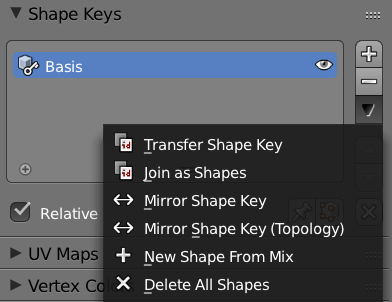
The Specials Menu is hiding under the little triangle, underneath the plus/minus icon. Note that your master object needs to have a Basis Shape Key defined (you can do that by clicking the plus icon in the same menu).
Now you can delete the second object from your scene and use the slider to morph your master object into your second object.
And finally, both objects need to have the exact same amount of vertex points, otherwise the operation isn’t going to work.
1 thought on “How to import an object as Shape Key in Blender”