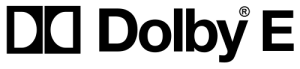 So we’ve got these Dolby E Decoders and Encoders at IMG MCR.
So we’ve got these Dolby E Decoders and Encoders at IMG MCR.
We need to use them more and more for various client requests – but for the last year or so Richard Bagnall was the only human in Chiswick who understood how to make them do something useful. We all had a look at them and most of us are still clueless as to how they work.
In many attempts he was kind enough to explain to me what we as operators need to do in order to utilise them, and I’m exicted to say that last week something made CLICK in my brain when I understood the magic behind them: they’re not complicated as such – they’re just incredibly badly labelled ni the Cortex system!
Let me pass on this essential knowledge in this guide and assure you this: if you know how to work an Axon Shuffler, you sure can operate one of these Dolby Cards!
What’s Dolby E again?
It’s a system to encode up to 8 discreet audio channels into one data stream which occupies only one AES pair. Undecoded it sounds like rather horrible white noise at full level. You use a Dolby E Encoder to create this stream and a Decoder respectively to turn said stream back into discreet channels.
We use the 8 channel system here because we’re recording our audio in 20 bit. Modern Digital Betacam machines do this too as do HD Cam / HD Cam SR machines and our EVSes.
Axon Crates and Cortex Software
In our current setup, all our audio gadgets (such as Procs and Shufflers) as well as certain video equipment are all fairly generic cards that sit it crates made by a company called Axon in The Netherlands. We communicate with these cards via our software called Cortex.
We do this every time when we want to setup our Shufflers for example. Playing with the Dolby cards is done in exactly the same way: pick your favourite position (far left or far right) and look for Cortex on the desktop.
Our Dolby Cards can be found at the bottom of the list on the left.
Dolby E Decoders
There are three cards per decoder in total but we really only care about a signle one: the Embedder. That’s the card in charge of inserting our audios back into our SDI video stream.
They look exactly like the ones we use on our Shufflers and Procs, don’t they? That’s because technically they ARE. You already know how to operate them – how exciting! Just as a refresher: Embedder A/B determine where the first 8 channels will leave the card, while Embedder C/D do the same for audios 9-16. Easy.
The NEW thing for our Dolby scenario is the dropdown menu just in front of each channel selector called Source: this box selects the input into the embedder card which on our Procs and Shufflers is always set to Rail 1.
Rails and Locals
The Source dropdown box contains three words we’re not familiar with: Rail, Local and AddOn. This is where we need to replace a couple of words with something more human. Let’s forget AddOn immediately – we won’t ever use it.
Let’s think of Rails and Locals simply as inputs – that’s all they are. Rail 1 and Rail 2 are phiscal inputs at the back of the card, while Local A and Local B come from the bus of the crate in which the cards are seated. Think of it as internal connections between cards in the same crate rather than cables sticking out out at the back (like Rail 1 and Rail 2).
It gets even easier: we’re not using Rail 2 or Local B. All we’ve wired up for our needs are Rail 1 and Local A.
So Rail 1 is what we switch into our Decoder from the matrix. Say we’re switching AJDF v52 into Dolby Decoder 1, all 16 audio tracks are available via Rail 1. We can now route them to the output channels we want. If we were to leave all our Source boxes on Rail 1 and switch out channels 1-16 as they are (1 onto 1, 2 onto 2, etc), the card would simply pass the audio without doing anything.