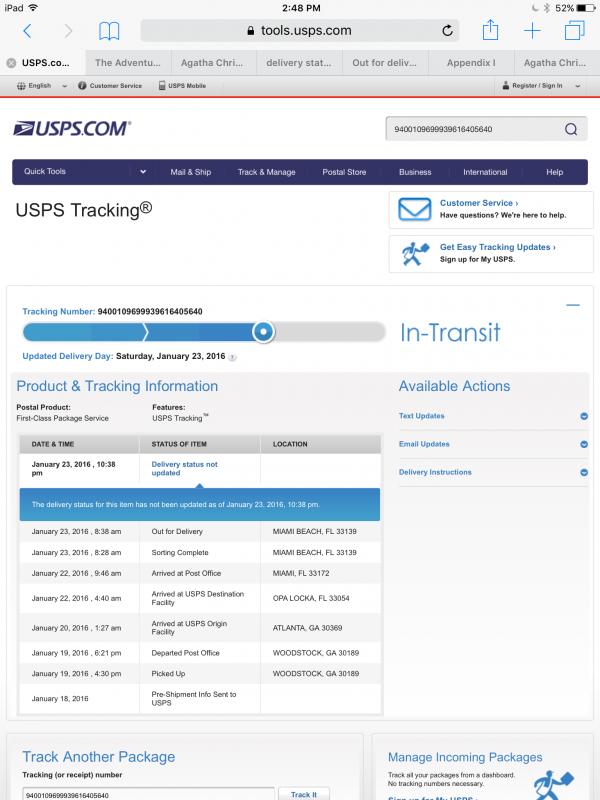A few months ago I ordered something from… I can’t actually remember from where, but the sender used USPS (United States Postal Service). He provided a tracking number, which usually works great, and you can keep an eye on where in the world your package is. I always find this really interesting, especially when the item travels across the US via all those destinations you didn’t even know existed.
A few months ago I ordered something from… I can’t actually remember from where, but the sender used USPS (United States Postal Service). He provided a tracking number, which usually works great, and you can keep an eye on where in the world your package is. I always find this really interesting, especially when the item travels across the US via all those destinations you didn’t even know existed.
The big day came when the status update read “Out for delivery”, which usually means it’s on my postman’s van, and I can expect the doorbell to ring any moment now.
To my surprise, said event didn’t happen, and in the evening the status had changed to “Delivery status not updated”. No package, no tracking information. What gives?
I did some investigating, and there’s a relatively simple explanation for this. Let me share it with you. First of all, here’s a screen grab of the tracking history:
The first thing that’s weird about this delivery was that the package was sent from Opa Locka (one of the airports around Fort Lauderdale) to Miami, rather than Miami Beach (which is where I live). On other deliveries that’s usually how it happens. But hey, the next day it appears to have arrived at my local post office, and it’s out for delivery. So far so good.
Now, and in an ideal world, the postman delivers the item, and does a scan when he either leaves the packages at your door, in your mailbox, or hands it to somebody. At that moment another status update will reflected that, and moments later you’re unwrapping your gift with a big smile on your face.
But with “Delivery status not updated” it’s not like that. Confusion, bepuzzlement, frustration and all those nasty emotions may arise. While understandable, here’s how this message came to be: it’s an automated update. It’s not like I had to go to the Staples near me and get a stamp to communicate with them, why is it so hard for them to reply at a reasonable time?
The message is issued by the system when 12 hours after the last scan no further scan has happened. The system then assumes nobody has touched the item, and it’s kind enough to let us know this (in a very nondescript sort of way).
What has likely happened is that the package is still on the van and the postman didn’t have time to deliver it, or that the package has indeed been delivered and something didn’t work with the scanning device. Best to check the usual points around your property to make sure it really isn’t there.
If your package hasn’t arrived (like in my case), all you can do is wait for someone to check out that van and sees that there are some undelivered items, scans them and puts them back on track. At that point, the system will update again (with something like “Sorting complete” or “Out for delivery”) and you get another chance to see your parcel. Note that this can take a few days, this doesn’t necessarily happen the very next day.
You can ask at your local post office, and if you’re luckier than I am with the staff, they’ll probably help you or may even find the package on a shelf next door. I must admit that I’m scared to go to our local post office (the on on Washington and 13th St. in Miami Beach, 33139) because of the staff’s intimidating attitude… but that’s just me. I’m sure most USPS offices are not like ours.
So there you have it, that’s what this mysterious message means. If you find any others you’re not clear about, there’s a website that lists them all, straight from the horse’s mouth: