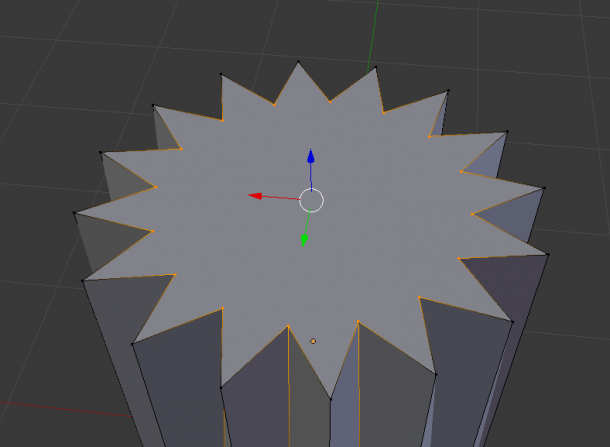
Hexagon had a really nice nth-selection tool (1 over n it was called). With it you could select every other vertex or edge or face, creating things like the star shaped pattern above. You’ll be pleased to hear that Blender can do this too!
Rather than select every other point though, Blender likes to deselect instead. Here’s how to do it:
- enter Edit Mode
- select a whole edge loop
- head over to Select – Checker Deselect
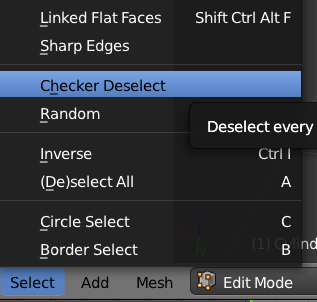
Blender will deselect your vertices according to the options in the tool shelf (on the left):
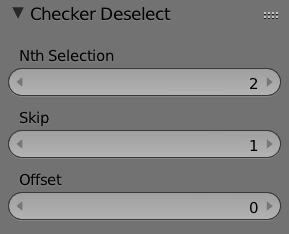
Works with vertices, edges and faces. Go crazy!