The first thing that threw me in UE5 was the absence of that blue “make blueprint button” at the top of the scene outliner. No such option was obvious in the new interface, and a Google search yielded literally no results. Let’s change that, because I’ve figured it out!
In UE5, we need to click on that little nondescript node icon (henceforth known as the Blueprint icon), then select Convert Selection to Blueprint Class.
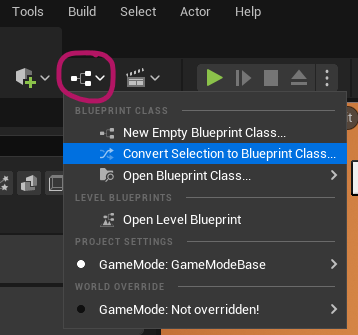
We now get different options on how we’d like to proceed, similar to what we could do in UE4.
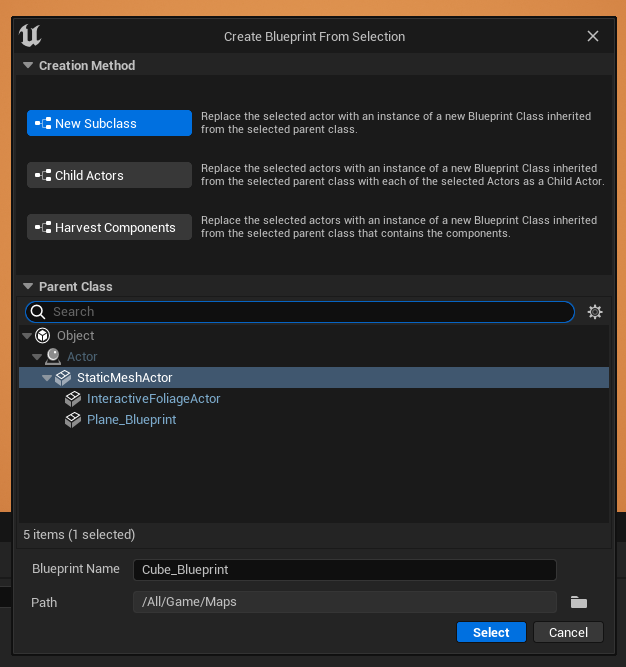
That wasn’t so hard – but it certainly wasn’t easy to find.