There’s a somewhat hidden feature in Unreal Engine that lets us change our camera navigation speed in the viewport depending on the size of the object we have selected. This can be helpful when you’re level building and frequently switch between a small object like a rock and a distance object like a mountain range. To save yourself from forever going from fast to slow, you can let Unreal Engine take care of this for you.
Head over to Editor Preferences – Level Editor – Viewports – Advanced and enable “use distance-scaled camera speed“.
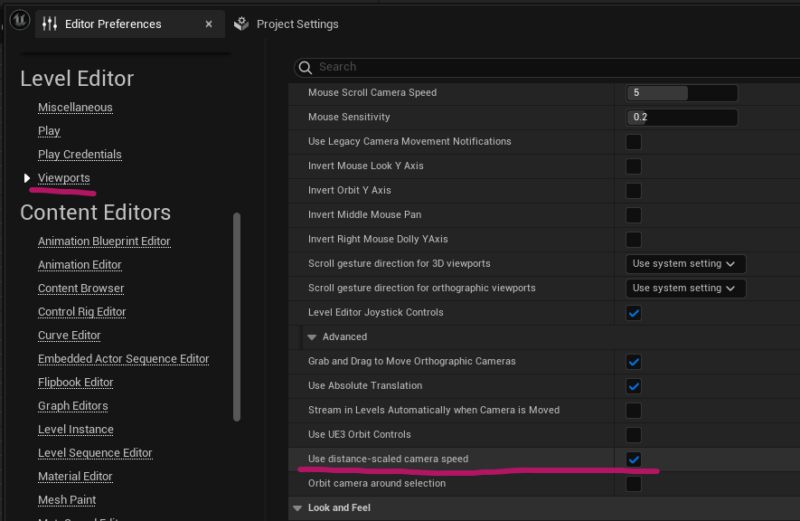
Feel free to switch this on or off depending on your project, it can be as much a hindrance as a blessing to use this setting.