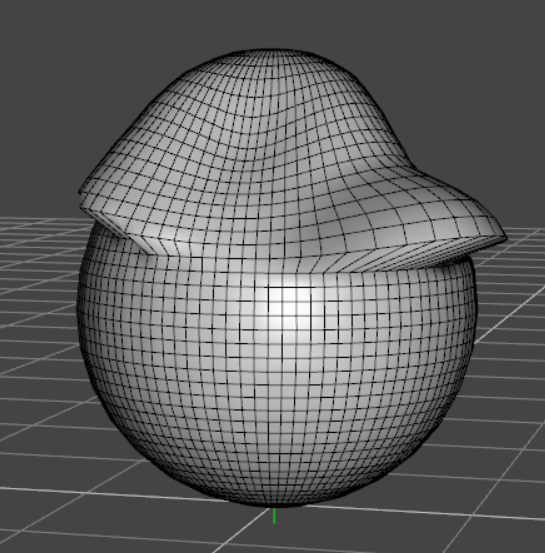Sometimes we have morph that distorts all aspects of an object, but we only want to load it onto a small part of it. This is great for splitting a full morph into smaller parts to generate multiple sliders, but we don’t have all those changes as separate OBJs. While we can reset vertices from an existing morph, loading in smaller parts can save a bit of work.
Here’s how to do it:
- make a selection on your object (faces work fine, doesn’t have to be vertices)
- turn that selection into a Face Group
- open Morph Loader and attenuate by Face Group
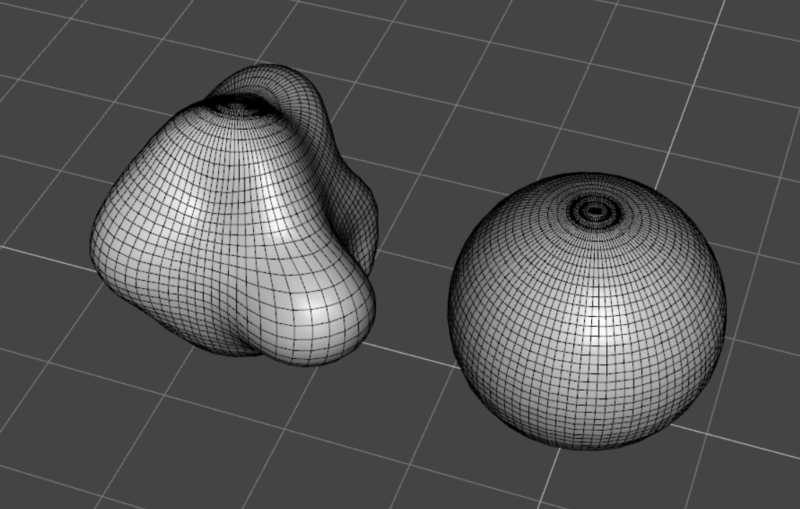
Let’s take our two ugly looking friends over here. On the left is a deformed sphere, on the right is an intact one. Let’s say the top third needs the deformations of the other one, but nothing else.
I’ll make a selection with the Geometry Editor tool, and under Tool Settings I’ll right-click on Face Groups and choose Create Face Group from Selection. I’ll call mine Top Third.
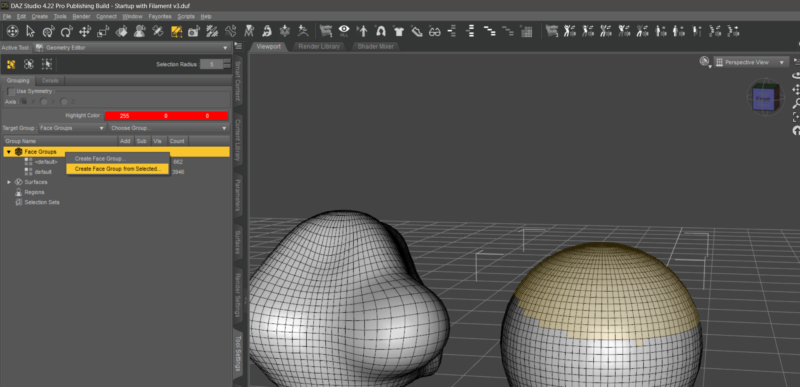
Now I’ll open Morph Loader, load up my Fully Deformed object, then right-click on
- “Attenuate By”
- Facet Selection
- Face Groups (or Surfaces)
- and finally your newly created selection zone
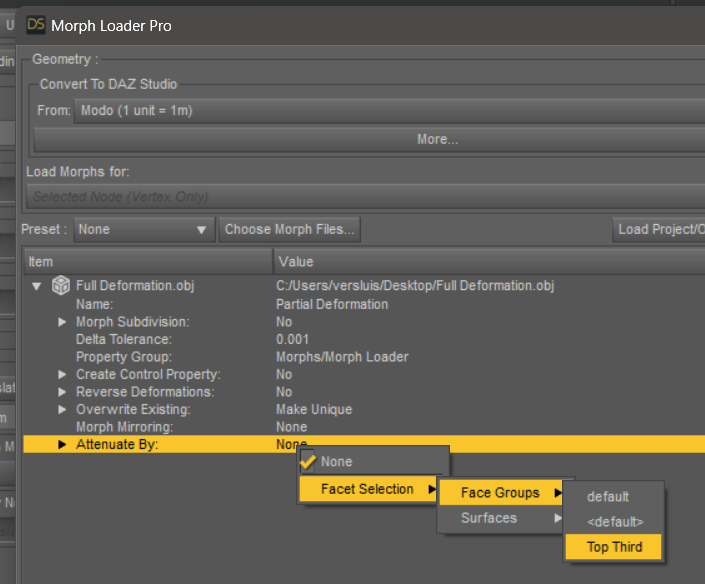
The result is a partially loaded morph, made from an object that distorted the whole figure. Fun Fact: the built-in Head/Body splitter works very similarly, except it adds a nice falloff using a Dformer so that the hard edge between the two becomes much nicer. I have no idea how to get a Dformer involved so, so I’ll just leave you to figure it out.