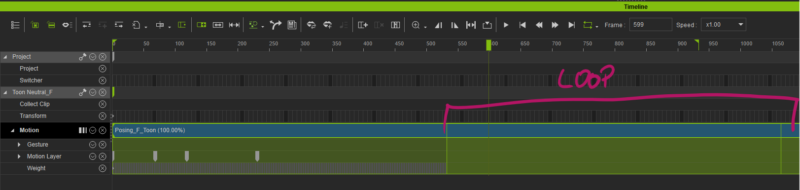
If you’ve ever tried to set additional keyframes in a looped part of a motion clip in iClone, you’ll probably be familiar with your desired bone change to snap back immediately, accompanied by the following message:
Keys can't be set on motion loops. Please flatten the motion clip and try again.This is happening because iClone will instance whatever happens in the main clip (front part) in every looped part of the clip, and trying to make a change inside a looped part throws this error. The obvious solution seems to be the “flatten motion clip” option in the context menu, but you will have noticed that it’s either greyed out, or doesn’t work (with non-standard characters). So what gives?
Solution
Turns out “flattening” in this context means save the clip out, then apply it again. That’s the actual solution. Not elegant, but it works. This will generate a new motion clip without instanced loops, so the motion layer can be overridden at any point on the timeline.