Narrative Pro 2 uses EPIC’s Game Animation Sample Project for motion matching by default, with a character in jogging mode. The right mouse button will make the character walk temporarily, while CTRL will make him sprint. Let’s say we want to change this to a walking state by default, with SHIFT held down doing the sprinting.
In EPIC’s sample project, we can set the character state to “wants to walk”, but that doesn’t work in Narrative Pro, where the walking state is implemented as an ability tag. Hence, we need to set it as a default on our Player Definition (CDDefaultPlayer by default). Add it under Factions, in the Default Owned Tags (under Movement – Walking). The tag we need is Narrative.State.Movement.Walking.
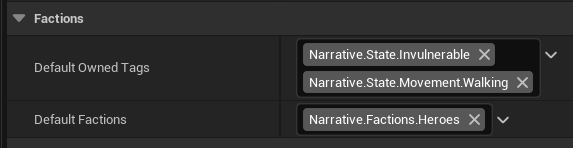
While this will make the character walk, we can no longer sprint, so let’s handle that action separately in our player controller. I’m using the existing IA_Sprint input and make sure it’s set to left SHIFT in the mapping context (IMC_Default).
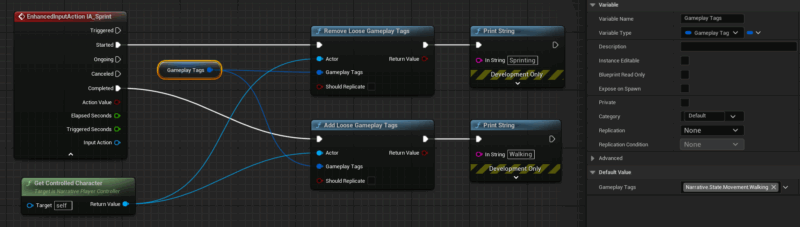
Here we grab a reference to the Narrative Controlled Character, then use Add or Remove Looose Gameplay Tags to remove and set the tag respectively. The tag is a promoted variable so it’s super easy and elegant to set. Thanks to Primal from Wonderscape Creations for helping me find this solution!