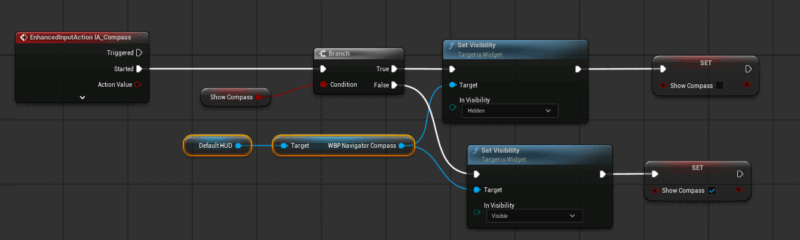By default Narrative Pro shows the compass navigation and mini map, but maybe your game doesn’t need it, or you want to enable these things later as players find an “item” in the story. Before I forget how to do this, here are a few reminders.
Removing the Mini Map
Both widgets can be referenced from the Narrative Gameplay HUD. Let’s grab a reference to this in our player controller (by default BP_NarrativePlayerController).
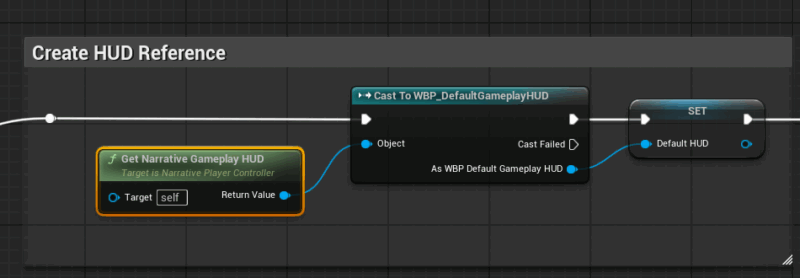
With this in place, we can find the WBP Navigator Map Minimap widget and either remove it completely from the viewport, or set its visibility. Here I’ve setup an input action that toggles it.
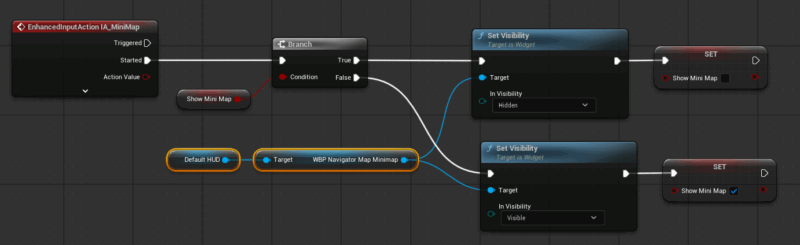
Removing the Compass
We can do the same with the WBP Navigator Compass widget, again using the Narrative Gameplay HUD as a first port of call.