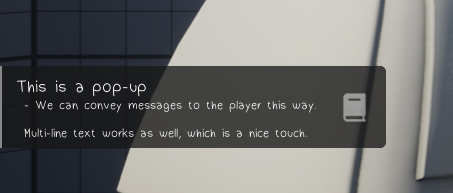
Some events in the demo level create a custom pop-up at the bottom right if the screen. Those can be nice to inform the player of things to pay attention to, but that distinguish themselves from a subtitle or a task. If you successfully finish the Quick Time Even in the demo level, you’ll get an example of a popup.
Here’s how we can create our own:
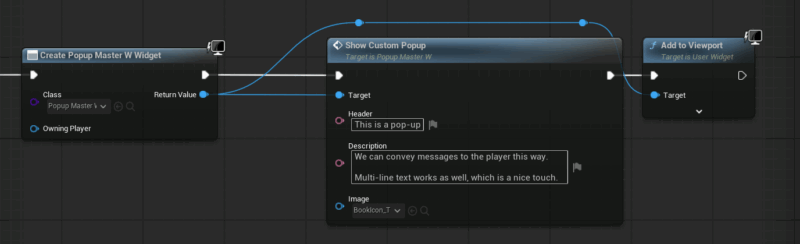
The magic of the pop-up lies in the Popup Master W widget class, which handles the animation and duration. We can call the Show Custom Popup function on it and supply the next. It’s best to keep these notifications short and sweet, but should you want to adjust the default duration, double-click the pop-up function and find the Delay node (3sec is the default).
It’s OK to keep “adding” widgets like this without causing memory leaks. The Remove Custom Popups function in the widget will take care of deleting all other active pop-up widgets from the viewport, which is called just before a new pop-up is added.