We often see an effect whereby the third person player camera seamlessly transitions to a custom view to show something important in the level, then transitions back. There’s many variations of this theme, but the easiest way to achieve it in UE is by using Set View Target with Blend.
Here’s an example of how to transition from the Player Camera to a custom one:
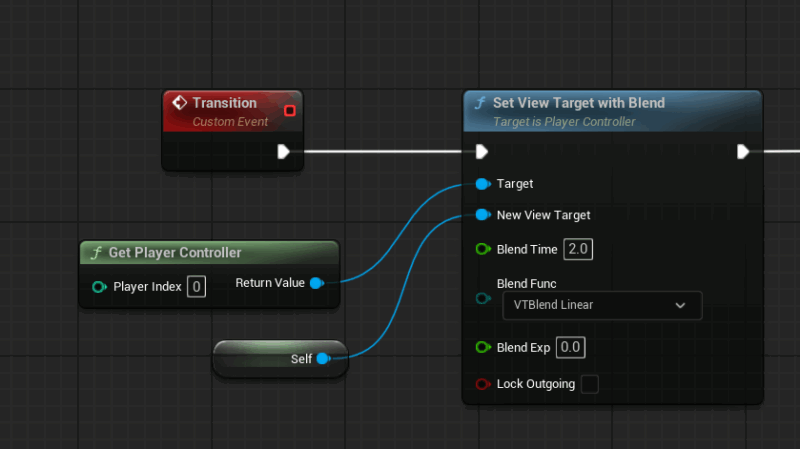
The node takes a Blend Time and a Blend Type (Func), as well as a new target, and the Player Controller as its current target. For this example it’s a custom empty Actor blueprint with a camera component attached. This means the blueprint automatically has a view to transition to, thanks to the camera. Works a treat!
To transition back, the logic is similar but also slightly confusing:
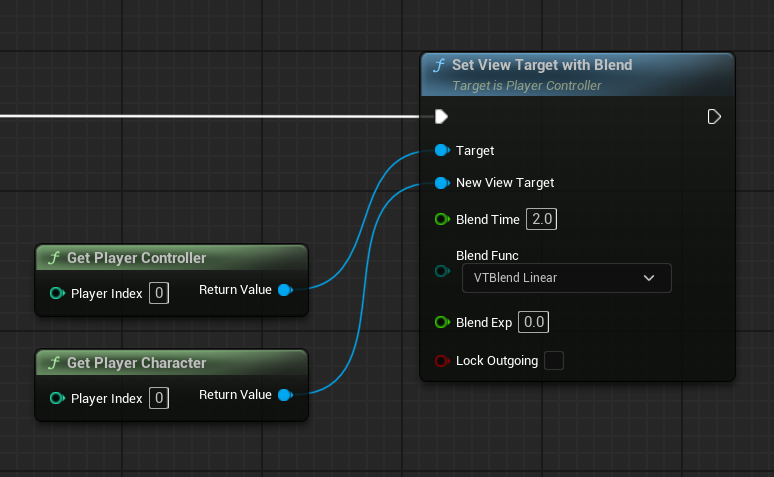
This time, self is not involved because the view has been replaced and no longer resides on the Player Controller, but instead on the Player Character (technically the pawn with a camera we’re now seeing). So the target remains on the Player Controller, and we’re transitioning back to the Player Character.
Note that when using the Blend Function Ease In/Ease Out, a Blend Exponent value greater than 0 needs to be set, otherwise the transition will appear like a cut. Set it to 1 to avoid issues.
That’s it! Actually very simple if you know how.