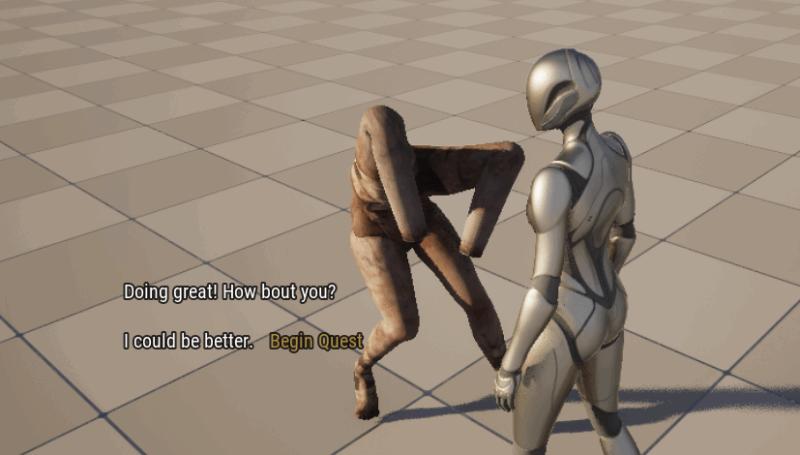
Narrative Tales and Pro excel at dialogues, and they can be kicked off manually upon interactions with NPCs and objects like smart appliances, telephones, anything really. All we need is a brand new dialogue object and flesh it out.
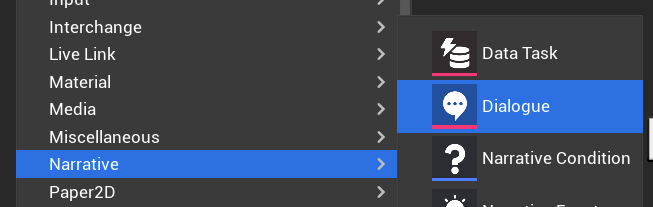
Open it up and select the Class Defaults, then populate the participants of this dialogue. It’s typically one or more NPCs and the Player.
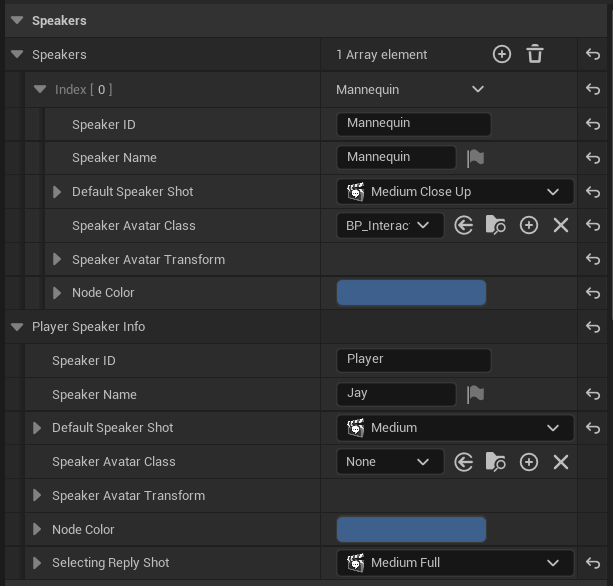
In the Dialogue Graph, we can now drag out nodes for the NPC and Player characters and give them lines. Branches are easy to setup and can be customised with text and hint options. If the player has clicked on previous options, they’ll be greyed out automatically on replay.
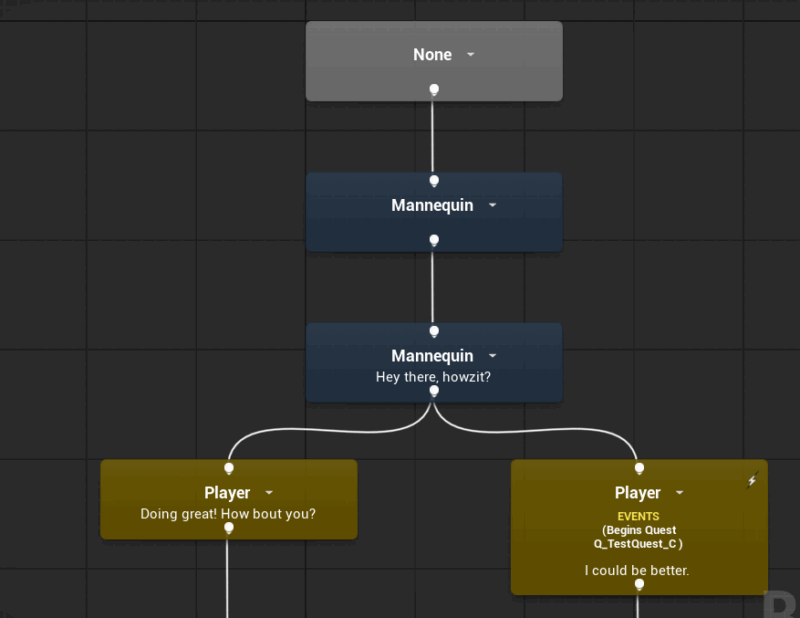
To attach custom logic to any of the nodes, we can double-click them and get to an event we can populate with logic (adding/removing things to/from inventory, starting missions, setting game variables, etc).
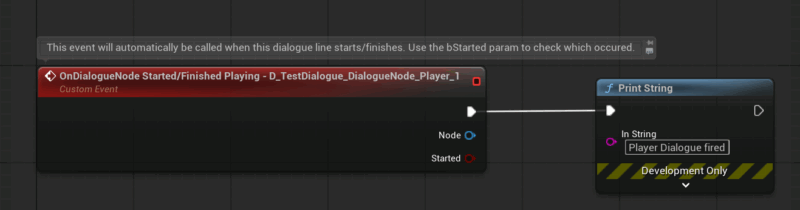
To start off a dialogue, we typically interact with something. This could either be an NPC or an object. A simple box collision will do, like I’ve setup here. Then it’s as simple as grabbing a reference to the Narrative Component (or Tales Component when using Narrative Pro), then calling Begin Dialogue.
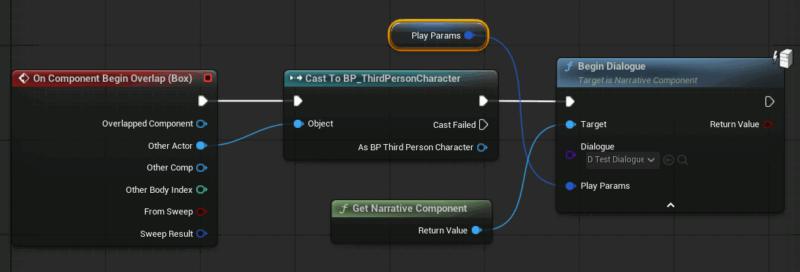
The Play Params variable lets us specify which dialogue to play, and even where to play it form via the Dialogue ID. This is automatically set on each dialogue node (under Details – ID).
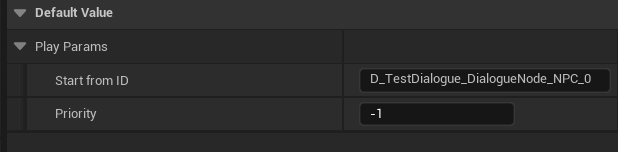
Narrative Tales is a story and quest component. Although part of Narrative Pro, Tales is available separately and I find it much easier to integrate into existing setups like Story Framework.