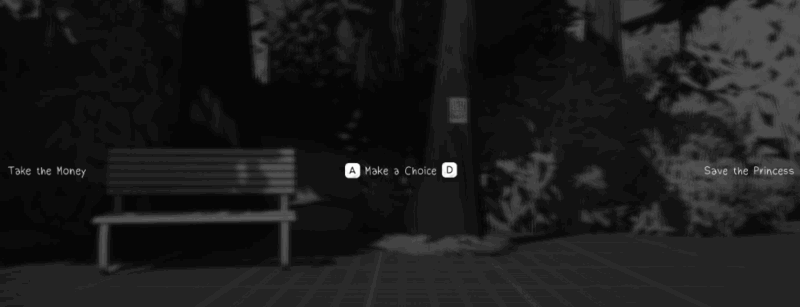
Story Framework 4.1 introduced a new feature called Story Choices. With them we can give the player a choice to make with potentially devastating consequences. They’re easy to setup as part of the SF Sequence Manager component and can be reacted to with a Switch on String. Each choice can have a consequential tag that can be used to further process the choice further down the line.
Setting up a Story Choice
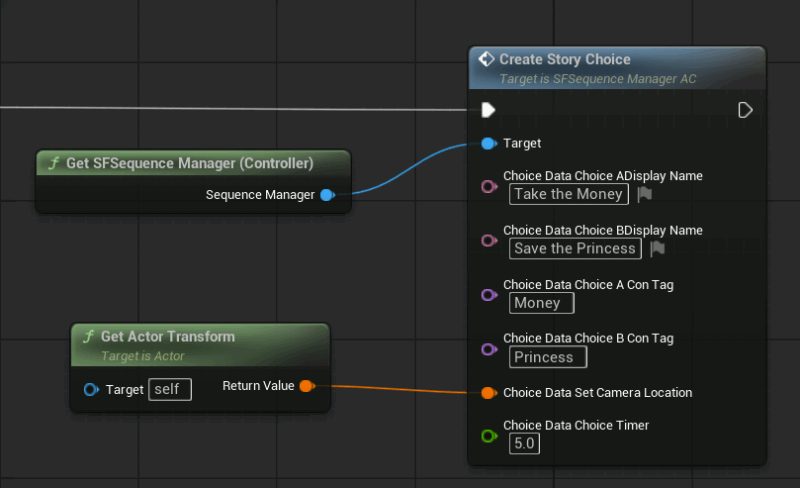
We create a choice option with Create Story Choice. Only two options can be used. Each option needs a display name and can have an optional consequential choice tag, as well as a timer. This pressures the player into making a choice, and if they don’t make one in time, option B is chosen by default. A timer value of 0 will give them unlimited time for deliberation.
Reacting to Story Choices
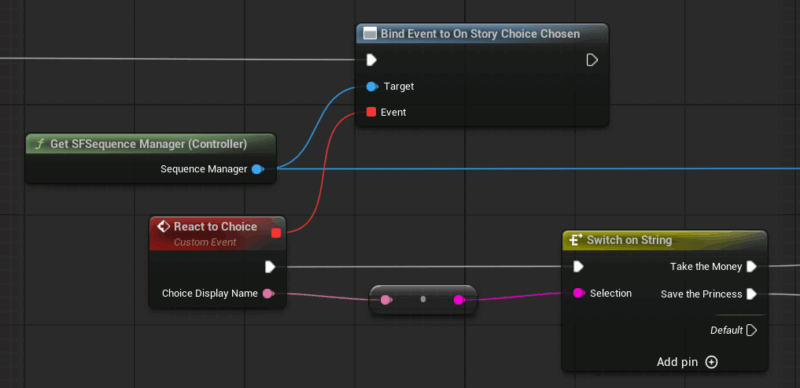
To execute custom code depending on which choice has been made, we can use the Bind Event on on Story Choice Chosen node. We bind a custom even to it, then switch on string with the exact text options given for the display text of our choices (note that the consequential tag is already setup when the choice is created).
Combine this with a few good looking subtitle options and we can explain to the player what devastating consequences their choice has on their future life. Intrigue! Drama! We have it all 😄
The example level in Story Framework 4.1 has a good demo of Story Choices in the Level Blueprint.
Nice Post bussy keep writing.