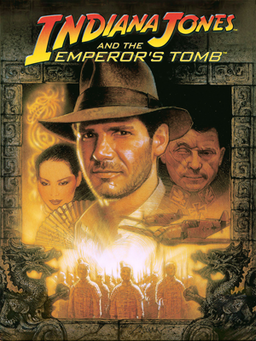 I’ve bought another classic retro title from GOG.com the other day: Indiana Jones and the Emperor’s Tomb (from 2003 I believe). I greatly enjoyed this game on the original Xbox and I had no idea that it had even been released for other platforms.
I’ve bought another classic retro title from GOG.com the other day: Indiana Jones and the Emperor’s Tomb (from 2003 I believe). I greatly enjoyed this game on the original Xbox and I had no idea that it had even been released for other platforms.
Turns out the game does support a (more or less) mappable Gamepad profile, but it was written many years before the Xbox 360 Controller for Windows was even invented, and as such not all buttons can be mapped.
Which means the gaming experience sucks – especially for a game with so many commands.
Luckily I found a very helpful forum post discussing these very issues, and of course someone cleverer than you and me has figured our how to get the Xbox controller to (mostly) work in this game. I did have some success following that post, but to make this thing work 100%, there are a couple of things we need to do.
I thought I’d share them in this article, in case you too would like to help Indy fight against the evil Nazis.
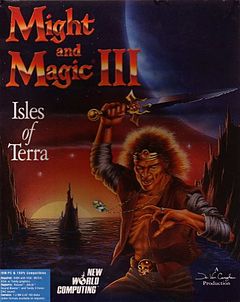 I’ve recently discovered GOG.com, the service that provides “good old games” from yesteryear to retro connoisseurs like myself. Games that used to run well on DOS and other long forgotten platforms are getting a new lease on life by being packaged up to run on today’s technology.
I’ve recently discovered GOG.com, the service that provides “good old games” from yesteryear to retro connoisseurs like myself. Games that used to run well on DOS and other long forgotten platforms are getting a new lease on life by being packaged up to run on today’s technology.