
Video Games are like operating systems: you can issue commands that trigger events and observe internal states that are by default hidden from the player. As such, many games have a command line interface, akin to the Windows Power Shell or the Terminal app on macOS and Linux. Developers use this feature to debug and test the game.
In Subnautica, we can utilise it to get unstuck, switch game modes or do all kinds of other things. It’s not for the faint hearted, and it’s not necessary for general gameplay of course, but if you ever need it, here’s how you bring it up.
- press F3 to bring up a secret settings box at the to left
- press F8 to bring up the mouse cursor
- disable the option “disable console” (thereby enabling it)
- now press F3 again to close that settings window again
- hit Enter to bring up a text input box at the bottom left
Now type your command and the game will obey. You can transfer to new locations, trigger or reset game events. and do all kinds of things. Remember: with great power comes great responsibility!
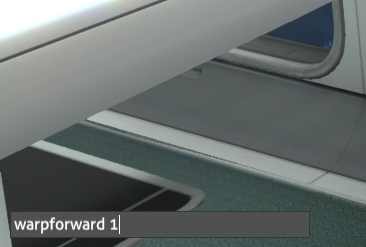
A related tool to the Info Pane on the right. You can press F1 to bring this pane up and examine internal values more closely.
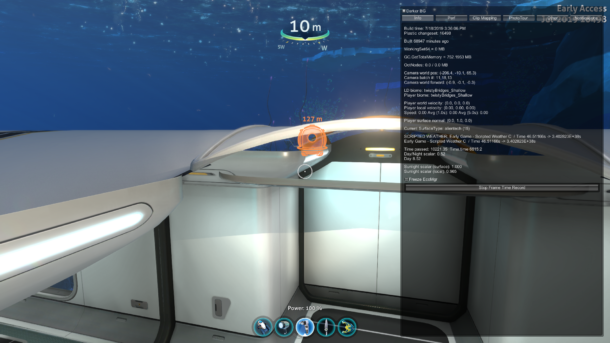
Happy Game Hacking!
1 thought on “Enabling the Command Line Console in Subnautica”