When we begin a new Unreal Engine project, it’ll always ask us if we’d like to add the Starter Content pack. I was recently working on something and thought, “had I only said YES when I created this”, but alas I did not – and was without the Starter Content.
Of course it can be done, but it wasn’t all that obvious to me. In the Content Browser, click that big green button that reads Add New, then choose the top option that reads Add Feature or Content Pack.
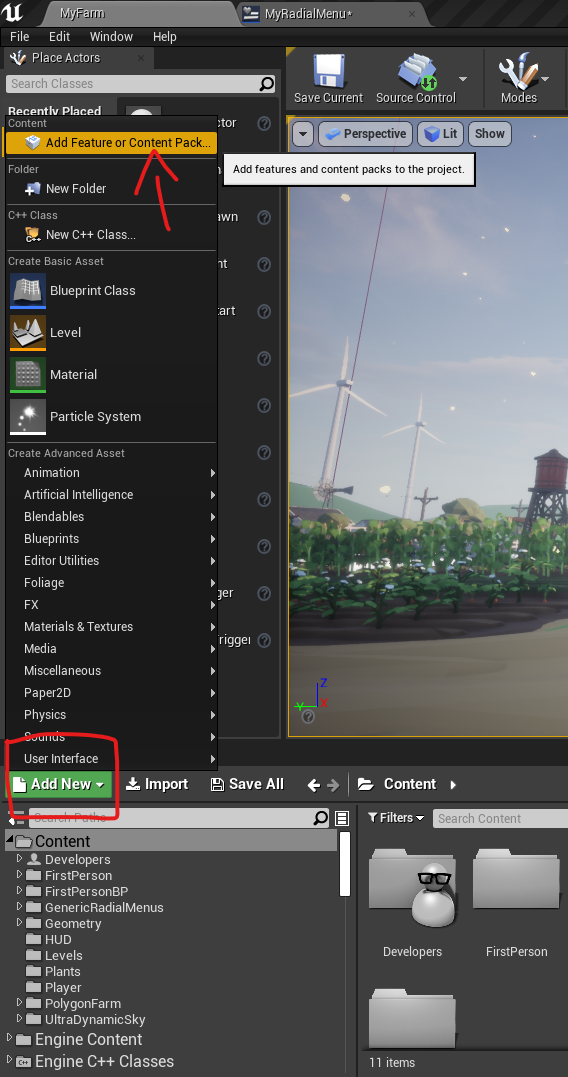
Under Content Packs, we’ll pick Starter Content and add it to our project with the other green button.
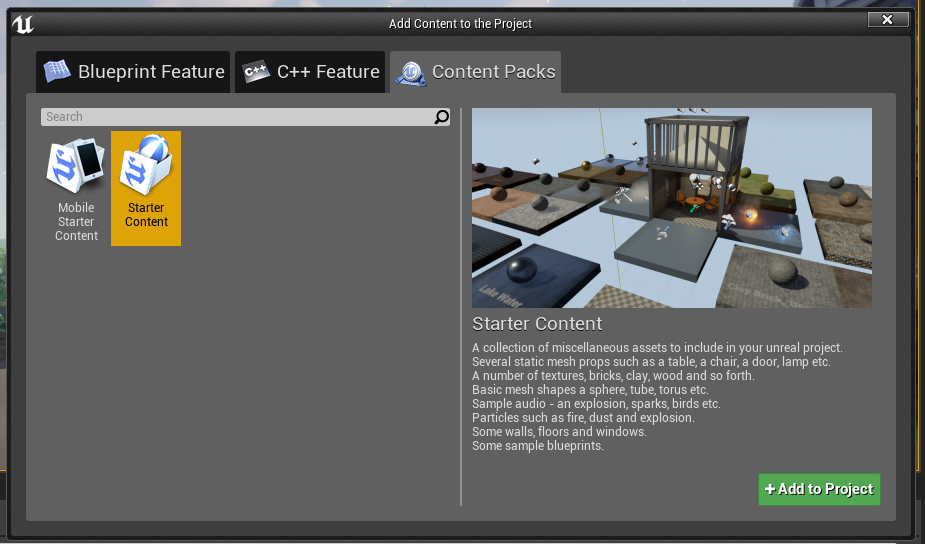
That’s all there’s to it!
Jay since the epic launcher is gone I am missing the original Startercontent.upack. Do you have any insight as to how to get this file so I can continue learning how to create content? Any help would be greatly appreciated.
Hi Mark, I use the EPIC launcher every day and it’s still going strong for me. What makes you think it’s gone? You can download it from epicgames.com (top right, there should be a blue install button). It’s vital for adding assets to any of your projects. There’s also a third party tool that makes this functionality available on Linux systems (Acheta I believe is one of them). Hope this helps!