The Vignette option has been slightly hidden in Canva recently. Here’s how you can find it:
- select the background layer of your image
- click Edit Image
- under Adjust, select see all
- a long list of options opens up, one of which is the Vignette
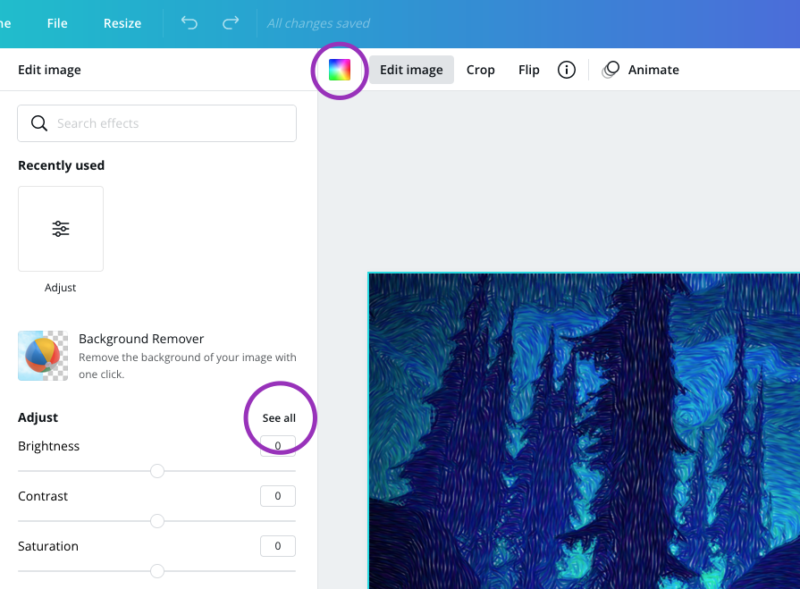
Here’s an example of what a Vignette can do for your image (100% strength applied)

