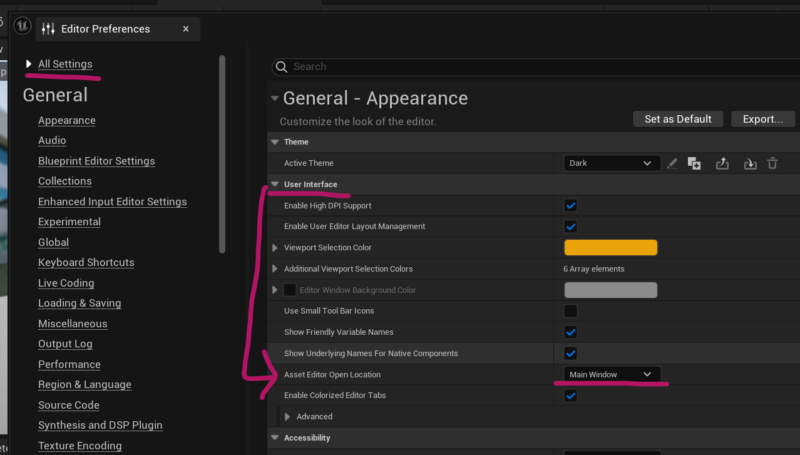When a new window opens in UE, it usually does so as a floating instance, typically occluding your viewport. This can be confusing to newcomers, and it’s annoying to power users too. I typically drag those tabs and dock them next to my main viewport to make adjustments (unless I have a very specific reason not to do that).
I wondered if there was a way to make this docking behaviour happen automatically, and it turns out there is: under Editor Preferences – Asset Editor Open Location. Change this from Default to Main Window and new windows will open as tabs next to the viewport.