I’ve turned several objects from a pre-built level into a Blueprint, with the intention of spreading it around as duplicates elsewhere in my level. There was no logic involved, it was just a collection of static meshes. I’ve dragged several copies of my Blueprint into the same level, and when I was happy with the design I started rendering a cinematic.
Imagine my surprise when UE told me that each static mesh inside the Blueprint was “not static” and hence it “couldn’t be attached to the level”. I knew about the importance of mobility in regards to light objects, but never thought that static meshes were affected by this as well, or could throw this error at render time.
The solution was to select all components of my Blueprint – including the Shared Scene Root – and turn them from Moveable (the default in my case) to Static. You’ll find that in the Transform section.
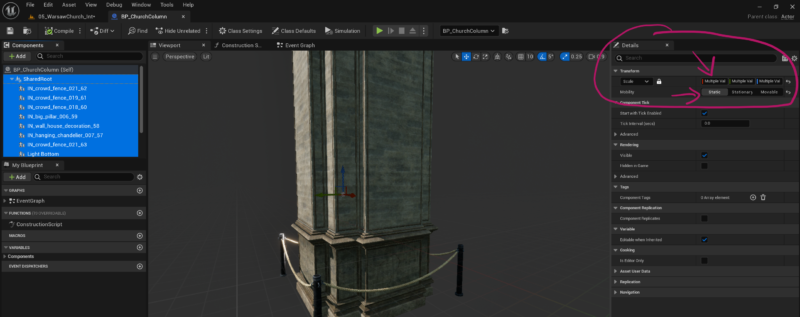
Saved my life! Thanks so much!