There’s a fad of sorts that’s completely passed me by, had it not been for my friend Brian Cramer who experimented with it the other day: 360 panoramic videos. Apparently with the correct rendering format and resolution, and a bit of magic meta data, we can upload spherically rendered videos that the viewer can explore though YouTube. Imagine in addition to the play button, you also get an option to change where the camera is pointing with every frame. Sounds crazy? Check this out:
The magic behind his is first and foremost the same trick we use to render out HDRI images, albeit for every frame of our sequence, and without the 32-bit format: spherical images. This is what a single render looks like:

To set this up, all we have to do is set out main camera from a regular “Perspective” type to “Panoramic”. For the Panorama Type, we’ll choose “Equirectangular”.
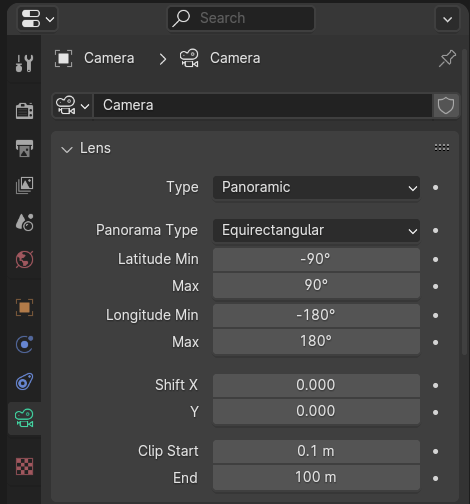
The only other thing to consider for YouTube is a higher resolution (at least 4K), because only a small portion of your render will be shown at any time when viewed, so render in 3840×2160, or increase resolution in post production. Aspect ratio should be 2:1, but the regular 16:9 works fine too.
Next comes the part that tells YouTube that this is a 360 video and not a regular one: we need to inject some special metadata. Google calls this Spatial Media, and there’s a free little tool that will convert our video to this format. You can download it here for Windows and macOS:
The GUI isn’t anything to write home about, but it’s super easy to use. Pick your video, it should detect what type it is, then click “Inject Metadata” and it’ll spit out a copy that’s good for YouTube.
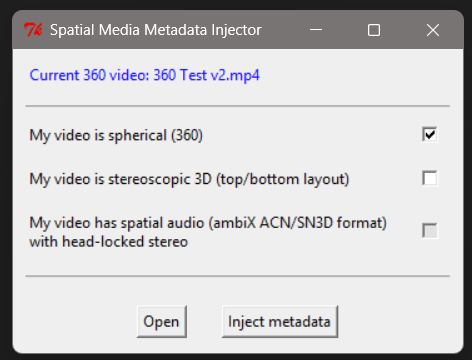
When uploading, there’s no special settings we need to enable in the every growing upload options. YouTube will detect that it’s a 360 video, do its processing, and when 4K is done the viewer option will show at the top left corner. Make sure to switch to a high resolution manually using the gear icon on YouTube, otherwise it’ll likely pick something automatic (like 144p which isn’t helpful).
That’s all I have for now. I’ll probably start uploading plenty of tests on my 3D Shenanigans channel with renders like this. I also want to look into how to do this from Unreal Engine.