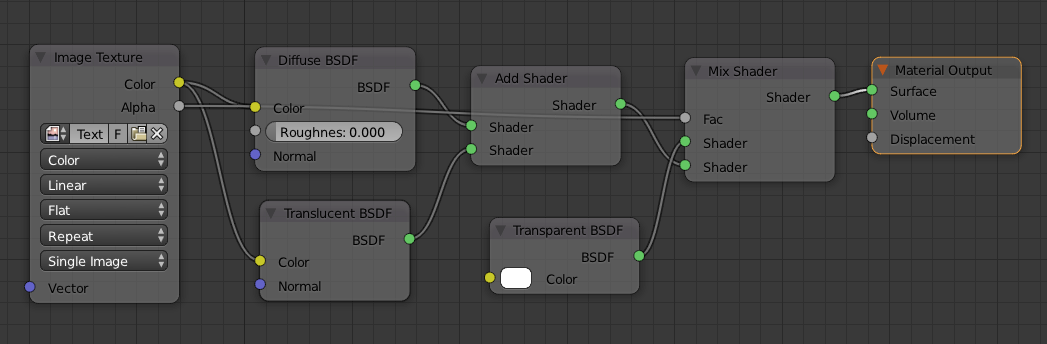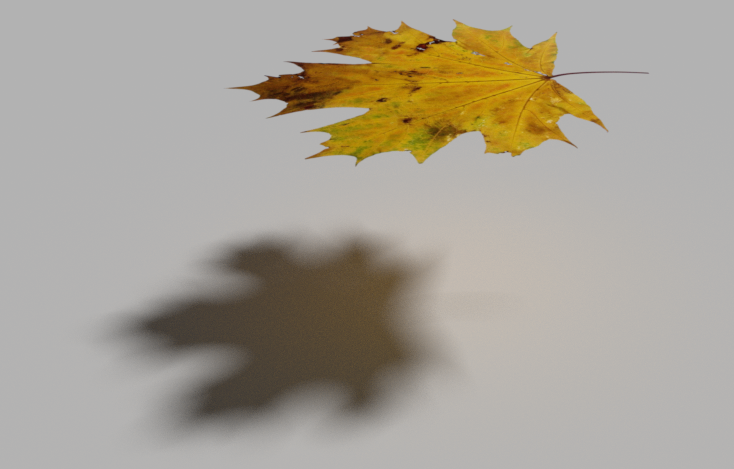 By default all our 3D objects are opaque, meaning light does not pass through them. Like a brick wall. But many objects in reality let some amount of light through, like a piece of paper or a glass of lemonade. This partial transparency is called translucency.
By default all our 3D objects are opaque, meaning light does not pass through them. Like a brick wall. But many objects in reality let some amount of light through, like a piece of paper or a glass of lemonade. This partial transparency is called translucency.
In the picture above, light passes through the leaf, partially illuminating the ground underneath it. We can setup such a shader in Blender like this:
- in between the Diffuse and Material Output node, connect an Add Shader
- create a Translucent Shader and connect its output to the second input of the Add Shader (top or bottom does not matter)
- connect the Color Output of your texture to the Color Input of the Translucent Shader
Here’s what such a shader looks like:
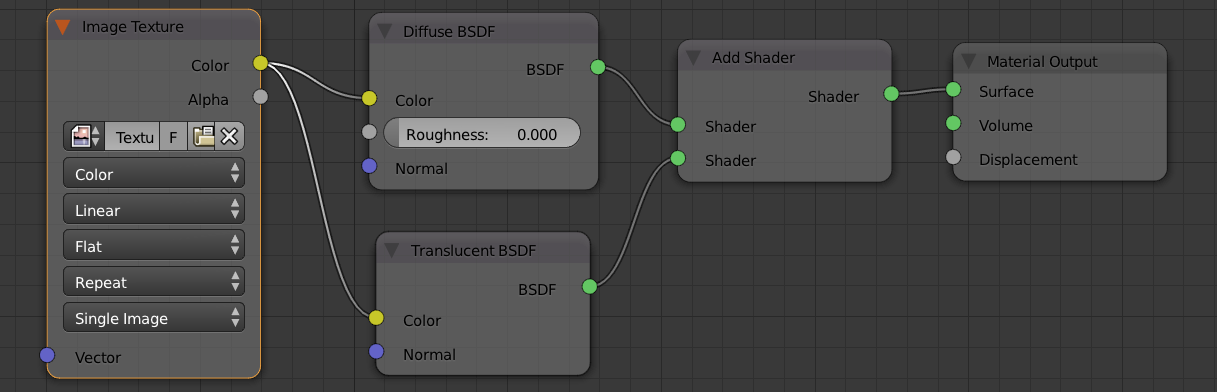
In the above image, I have combined this translucent setup with a transparency shader, so that the leaf can be “cutout” using the texture’s transparent background. Here’s what that looks like: