It’s been a very productive month for me, more so than I had expected. I must admit that before I started compiling lists of what I’ve been doing with my time I had the subtle feeling of “slacking off” too much. Looks like that’s not the case after all 🙂
In keeping with the Japanese Kaizen movement, I’ll try to write future lists during the month rather than retrospectively. I’ll be so much quicker and won’t take half a day trying to remember where I put what. Without further ado, here’s what I’ve been doing with my time in April 2018:
DAZ Studio 101
 This month I’ve been busy writing up a concept for an upcoming series of 3D videos which will be released throughout May. The series is called DAZ Studio 101 and will serve as a first instalment as part of a larger plan I have in mind for the software.
This month I’ve been busy writing up a concept for an upcoming series of 3D videos which will be released throughout May. The series is called DAZ Studio 101 and will serve as a first instalment as part of a larger plan I have in mind for the software.
I thought I’d start with the basics so that viewers will be given a good foundation for the software. It then allows me to build on this with more advanced blocks of videos for the future. Here’s a tentative list, to which I might add.
Feedback is welcome, as always:
- 100 Introduction (me and DAZ and 3D)
- 101 Getting Started: installing Install Manager, DAZ Studio and Content
- 102 The Interface (how things work)
- 103 Customising the Workspace (how to add/remove panes, move them, dock them, etc)
- 104 Navigating 3D Space (including keyboard shortcuts)
- 105 3rd Person Navigation (with keyboard and mouse, like in a shooter game)
- 106 The Viewport (rendering options, perspective vs orthographic views, multiple viewports)
- 107 Primitives
- 108 Manipulating Objects (covers specific and universal gadgets, world vs local coordinates)
- 109 The Scene Tab (object hierarchies, hide/show objects, parenting/grouping)
- 110 Saving Scenes (briefly touch on File Formats)
- 111 Content Library and Smart Content (what they are, what the differences are)
- 112 Characters (version differences, shaping, rigging, textures, saving characters)
- 113 Dressing Up (conforming clothing and how to fit it, saving outfits as wearables)
- 114 Posing Characters (apply pre-made poses, moving joints manually, saving poses)
- 115 Expressions (apply pre-made expressions, creating your own, saving expressions)
- 116 Rendering (3Delight, Iray, LuxRender)
- 117 Where to go from here (content marketplaces, other 3D modelling packages)
New Book Idea: 3D for Humans
In addition, I’ve had an idea for a new book, tentatively titled 3D for Humans. In it I’d like to explain the concepts of 3D software, using DAZ Studio and Blender as examples. This would make a nice addition to the series, as a written compendium explaining the vocabulary and concepts used without overwhelming creative users with tech jargon. It’s supposed to be a nice read that leaves you wanting to delve deeper into the 3D universe without the frustrations I have frequently felt over the years (and I’m sure many users new to DAZ will feel too).
The book is going to take some time, and my intention is to pick it up if and when I have the time and when my brain feels it has something to say about 3D (which is either a lot, or nothing at all – there’s no way I can force this to happen).
Server Tales
This month I’ve started building a new server on my second cloud-based MacMini, which is hosted with MacStadium in Las Vegas. It’s an SSD based machine with some other functional software improvements, and as such it will make the many websites I host for myself and my clients a lot more more responsive.
As is the case with any such tech adventures, nothing ever works the way it’s supposed to, and hence it takes a helluvalot longer and is waaaaaaay more complicated and time consuming than the “brochure” makes you believe. Can you believe that in the 15 years I’ve been using Plesk, straightforward backup/restore and migration options have NEVER really worked? Or perhaps they do, but the interface is so counter-intuitive that I’m unable to understand how to do it properly and efficiently, who knows. But I’m so super happy to see some new fonts being installed and some more extensions being added to the catalogue. Super! Focus on the important things, like always…
It doesn’t help that the new server didn’t want to speak to the current server out of the box and I had to find tricks to transfer the data. Why that is I do not know – and I must admit that I’ve long given up asking such questions when it comes to technology. Some limitations – even though they shouldn’t exist – need to be simply acknowledged and circumnavigated. Like transferring websites, which will take me a few more weeks into the next month.
Commodore Videos
I have been working on several more Commodore BASIC and ML videos this past month too, concluding the series:
- How to sort an Array on the Commodore 64
- Printing Numbers as Columns in Commodore BASIC
- Keyboard Input on Commodore BASIC
- Matching Lottery Numbers on the Commodore 64
- Lottery Statistics in Commodore BASIC
- How to use Commodore BASIC as scripting language on macOS
- Writing HELLO WORLD in Machine Language on the Commodore 128
- Flow Control in Commodore BASIC
- Loops in Commodore BASIC
- Creating Flashing Border Colors on the Commodore 128 in Machine Language
- Discovered: C64 used in a Polish Auto Shop (2018)
- Writing your own INPUT Routine in Commodore BASIC
Miscellaneous Videos
I’ve also added several other videos to the YouTube channel:
CreateSpace Mini-Series
I’ve printed three books I had a (shady) PDF version of this month. They are old Commodore computer books full of good knowledge and have sadly been out of print for decades.
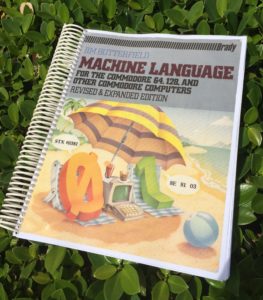 My first attempt at getting hard copies from those was at a local copy shop, who were kind enough to print and bind the files onto US Letter paper for me. While the result looks great, the size of such a document is rather huge. Imagine a 500 page book: it consists of 250 pages printed double-sided, comb-bound on the left. The total cost was $60. Yikes!
My first attempt at getting hard copies from those was at a local copy shop, who were kind enough to print and bind the files onto US Letter paper for me. While the result looks great, the size of such a document is rather huge. Imagine a 500 page book: it consists of 250 pages printed double-sided, comb-bound on the left. The total cost was $60. Yikes!
Amazon’s CreateSpace service on the other hand can print a book of that size for about $5 plus shipping, depending on the amount of pages of course. I’ve used the service successfully for my book LAMP Stack for Humans and thought perhaps the same principle could be used to print a PDF.
Turns out it’s definitely possible, and the results are stunning: two equally large books cost about $10 including shipping. However, the process is rather complex, time consuming and littered with little pitfalls. So I decided to record my efforts and create a 5-part mini-series on how to print a PDF with CreateSpace.
It takes viewers though all stages of the process, from using the CreateSpace interface, to formatting the PDF file, and even explores how to create a cover using Photoshop. The whole series is roughly one hour and ten minutes long.
- Printing a PDF with CreateSpace – Part 1: Getting Started
- Printing a PDF with CreateSpace – Part 2: Formatting the Interior
- Printing a PDF with CreateSpace – Part 3: Creating the Back Cover
- Printing a PDF with CreateSpace – Part 4: Front Cover and Spine
- Printing a PDF with CreateSpace – Part 5: Ordering Copies
Articles
- Flashing Border Colors on the Commodore 128 in Machine Language
- How to run Commodore BASIC as a Scripting Language on macOS
- Writing HELLO WORLD in Machine Language on the Commodore 128
- Thoughts on Windows 10 Upgrade Error 0xc190020e
- Thoughts about the C64 Mini by Retro Games Ltd
- How to print Numbers as Columns in Commodore BASIC
- Sorting an Array on the Commodore 64
New Code on GitHub
- Phrase Hunter – hunts for reproducible phrases using the Commodore Random Number Generator
- Plesk Promo Box Remover – removed the big blue promo box in Plesk Service Provider View