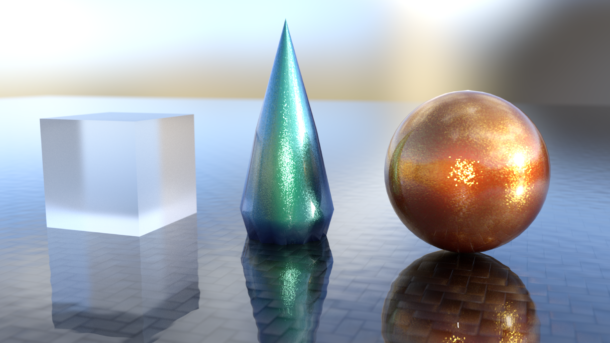
I’d love to see a decent Iray render speed comparison between the current NVIDIA graphics Cards, specifically for DAZ Studio performance. All we need is some data from a static test scene, render it on a variety of systems and compare the results.
Well here’s such a scene! Please download it and render it on your system, then leave a comment below with your GPU configuration and how long it took for the scene to finish.
To take a time reading, head over to Help – Troubleshooting – View Log File. Scroll to the end of that file and you’ll see a line that reads something like this:
Total Rendering Time: 17 minutes 20.70 seconds
To submit your results, I’ve made this handy Google Form (now closed) that will add your entries to a big spreadsheet. You can use it multiple times too, which will come in handy if you have more than one GPU. You can submit a result for each single GPU and for all GPUs combined. You can even add one pass with your CPU enabled, and if you’re game, try with OptiX on and off. You’ll be surprised about the differences it can make.
You’re more than welcome to elaborate on your results in the comments below. I’ve migrated all submissions into the sheet for easy evaluation, and I’ll compile a list of the results with a snazzy graph in an upcoming post.
Update 2023
Thank you for your participation in this project that started in 2019! Since then we’ve had various updates to both Daz Studio and the Iray render engine under the hood, and have closed the submission form. I have collated most of the submitted results, and you can read up on them in this article.
Enjoy!
GeForce GTX 1070 (8192 MB GDDR5 Video-Memory, 1506 MHz)
NVIDIA Studio Driver Ver. 430.86
DAZ Studio 4.11.0.383 Pro Edition (64-bit)
i7-4770 CPU @ 3.40GHz, 16GB RAM
Win10 Home 64-bit, Ver.1803 Build 17134.858
GPU only
OptixPrime = false
12 minutes 59.69 seconds
GPU: 4059 iterations, 0.429s init, 777.737s render
GPU only (after letting the PC run for 24h)
OptixPrime = true
10 minutes 37.47 seconds
GPU: 3662 iterations, 0.489s init, 635.374s render
GPU only (after a reboot)
OptixPrime = true
10 minutes 43.25 seconds
GPU: 3691 iterations, 0.506s init, 641.258s render
GPU only (no restart, directly after the render above)
OptixPrime = true
10 minutes 37.25 seconds
GPU: 3662 iterations, 0.206s init, 635.684s render
GPU only + Denoiser (no restart, directly after the render above)
OptixPrime = true
10 minutes 50.79 seconds
GPU: 3686 iterations, 0.217s init, 649.246s render
GPU+CPU
OptixPrime = true
10 minutes 47.94 seconds
GPU: 3528 iterations, 0.454s init, 645.984s render
CPU: 147 iterations, 0.666s init, 641.943s render
GPU+CPU
OptixPrime = false
13 minutes 18.21 seconds
GPU: 3871 iterations, 0.520s init, 796.152s render
CPU: 177 iterations, 0.199s init, 792.908s render
CPU only
OptixPrime = false
2 hours 3.1 seconds (Maximum render time exceeded)
CPU: 2066 iterations, 0.533s init, 7200.814s render
Thank you so much, this was very thorough! I’m off this whole week, so I’m hoping to compile all these results into a handy reference table in the next couple of days.
RTX2080 8GByte on a MSI GT75 Titan 9SG w/ 64 GByte.
Optix OFF
—
2019-07-11 10:57:03.352 Iray INFO – module:category(IRAY:RENDER): 1.0 IRAY rend info : Rendering…
2019-07-11 10:57:03.352 Iray VERBOSE – module:category(IRAY:RENDER): 1.9 IRAY rend progr: CUDA device 0 (GeForce RTX 2080): Processing scene…
(…)
2019-07-11 11:03:08.883 Finished Rendering
2019-07-11 11:03:08.918 Total Rendering Time: 6 minutes 5.79 seconds
2019-07-11 11:03:34.615 WARNING: ..\..\..\..\..\src\sdksource\cloud\dzcloudtasknotifier.cpp(178): peer performed orderly shutdown errno=0
rtx 2080 I9900K 32RAM
4 minutes 58.55 seconds
Thank you, Darwin!
Ryzen 7 1700 32GB Win10 Pro
2 GTX 1080 TI’s no SLI bridge
Studio 4.11 Pro current release
OptiX = on
Both 1080 ti’s 3m 37.25s
Single 1080 ti 6m 46.46s
i7-5820 (six core) 32gb ram gtx 1080 ti
gpu alone 6 min 51sec
gpu and cpu 6min 38 sec
GeForce GTX 1080 Ti FTW3 X 2 @ stock
NVIDIA Studio Driver Ver. 430.86
DAZ Studio 4.11.0.383 Pro Edition (64-bit)
RYZEN 7 2700X @ Stock (Ryzen Master Controlled) – 16GB RAM@ 3600mhZ
Win10 Pro 64-bit, Ver.1903 Build 18362.295
2 x GPU
OptixPrime = False
4 minutes 8 seconds
2 x GPU
OptixPrime = True
3 minutes 17 seconds
1 x GPU
OptixPrime = False
8 minutes 11 seconds
1 x GPU
OptixPrime = True
6 minutes 31 seconds
It’s that hot after the benchmarks I think I’ll change into my holiday clothing and mix a cocktail 🙂
EVGA Nvidia GeForce GTX 980 Ti 6GB running on GPU only
8min 47sec
Thank you, Mike!
Hey – first thanks for your nice vids.
So here are my results in case you are still collecting :-).
System:
Ryzen 9 3900x (12x Core)
32GB RAM
2080TI OC (@rendering not in overclocking mode)
Optix = off
Total Rendering Time: 4 minutes 59.33 seconds
Optix = on
Total Rendering Time: 5 minutes 1.14 seconds
I do indeed, thank you so much for submitting them! I’d like to start again soon with a new set and see if DAZ Studio 12 makes a difference for render times. Usually “newer” means “faster”, but sometimes that’s just not the case. Which version did you render with?
Hey, I got a Total Rendering Time of 4 minutes 32.31 seconds with
AMD Ryzen 5 2600
16 GB Ram
2x RTX 2060 Super
OptiX: off
(only GPU rendering)
I got DAZ Studio 4.12.0.86 and NVIDIA 422.19 Studio driver
With OptiX on I got a Total Rendering Time of 4 minutes 40.29 seconds
The RTX cards seem to be better with OptiX switched off, where the “old” GTX cards seem to be better with it switched on.
Hi Otto, thanks for doing the test! OptiX can vary a lot, like on my RTX 2080 OptiX enables renders faster than with it disabled. On my GTX 970 it renders faster with it enabled.
NVIDIA actually made a change to the OptiX API, so the latest version of Iray no longer exposes that option. Hence, in the current Beta of DAZ Studio (4.12.1.55) that tick box is gone. I guess from now on Iray uses it under the hood when it speeds up the render.