
I’m so used to pressing A to select or de-select everything in Blender. It’s been so ingrained in my brain that I cannot easily get used to the new default behaviour in Blender 2.8. Thankfully there’s a simple tick box in the Preferences that will bring this option back, so there’s no need for my brain to get confused any more.
Here’s how to do it:
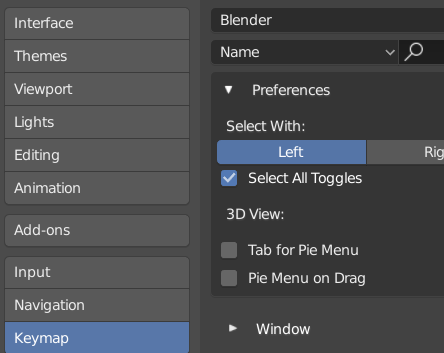
Head over to Edit – Preferences and choose Keymap. Towards the top you’ll find a tick box called Select All Toggles. It’s slightly misleading to read out loud, as it doesn’t mean “select all toggles”; it rather means that the “Select All” function will now “toggle”, as it did in Blender 2.79 and below.
Now the A key will behave in Blender 2.8 as it always has.