
The other day I’ve been happily using the 3D Manipulator Gizmo in Blender and the world was at peace. The next day, I guess a new version must have come along or some other bit in the matrix was dropped, causing my Blender scene to no longer show that manipulator. Where had it gone? Was I imagining things again?
A quick internet search suggested to enable this option at the top of the screen. However mine was already enabled, and my gizmo buddy still wasn’t showing up. What was going on?
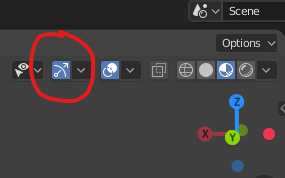
Well that option has a drop-down menu on the right hand side, with customisation overlord options. There’s a setting in there that lets you show whatever kind of manipulator you need on any given day.
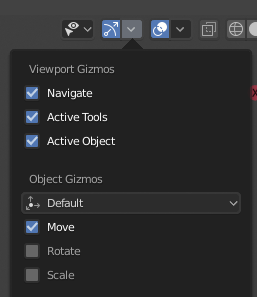
Somehow, and don’t ask me how, that was disabled for me. Re-enabling did the trick. However, I’m glad this little mishap happened, because there are many more options available here than I knew about, and some are super handy to have. Take a look at the drop-down within the drop-down, the one directly under Object Gizmos, to reveal an Orientations Menu.
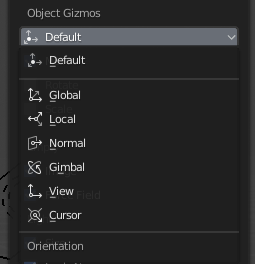
Default is the… default, but if you’d rather move your objects with local, gimbal, view or any other suitable orientation, here’s where you can switch that. I had no idea! I knew the old 2.79 way of changing where and how objects would move, but it’s something I didn’t quite know how to do in 2.8 and above just yet.
Sometimes it’s nice when things go wrong. It makes you delve deeper than you wanted to, just to unearth things you never knew, and become a better person in the process 🙂