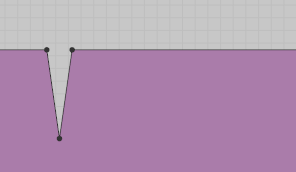If you’ve ever tried to use the Dart Tool to create a dart on the outside of a pattern, you’ll have noticed that it doesn’t work as you would expect. That’s because that Dart Tool is only meant to be used to create darts on the inside of a pattern. To create a dart on the edge of a pattern, we don’t use that tool at all! That would be too obvious!
Instead, we need to to the following:
- create a point using the Add Point/Line Tool (X shortcut)
- switch over to the Edit Pattern Tool (Z shortcut)
- right-click that point and select Add Dart
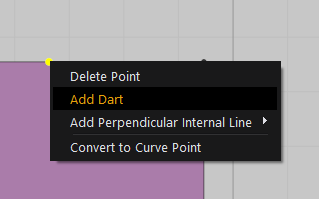
A dialogue window appears that lets you define how wide the dart should be. It also shows you a preview of what the dart will look like.
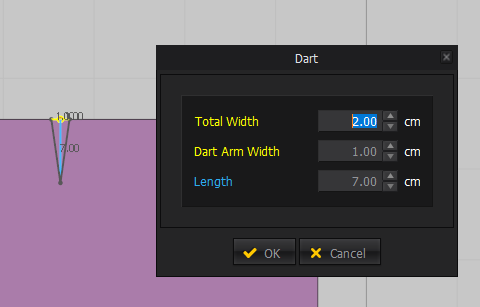
Fiddle with the values, hit OK and your dart will be finalised.