I was trying to implement an Aim Offset the other day and followed a particularly terrible tutorial on the EPIC site that didn’t work out at all. This tends to happen when we try to do something that’s beyond our understanding. One part in particular left me clueless, which is the process of editing animation assets (as in “remove the first x frames” or “remove the last x frames”, commonly know as “topping and tailing).
Thankfully I worked it out and thought this is worthy of a note. Animation Assets are those imported FBX files with the green line underneath in the Content Browser. When we double-click one, they open up in this hopelessly overcluttered interface called the Animation Editor. Ffor our efforts we can ignore the 400 detail panels and only focus on the timeline window at the bottom.
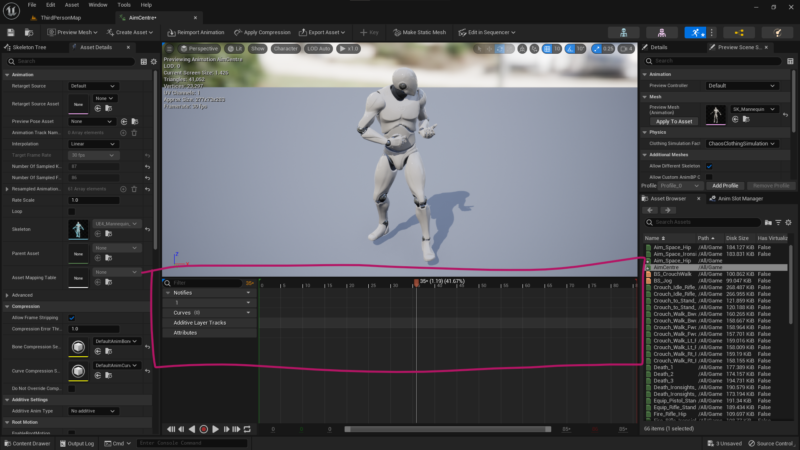
The play controls and the playhead are very intuitive, but the editing/trimming process is not (or at least was not to me). Here’s what we have to do: left-click the playhead to move it to a desired position, then right-click on the playhead to bring up a context menu. This will let us trim the frames after or before where we’re currently parked.
Note that you have to right-click the actual playhead, not anywhere in the timeline window as this will take the position of your cursor into account and not the current frame. Yeah, it took me a while to understand that one too.
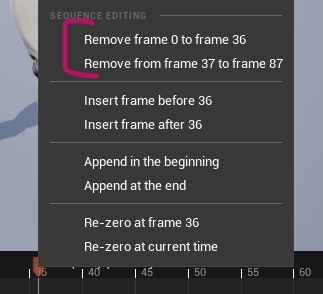
To extract a single frame from an animation for a static pose, find the position you’d like to use, then remove the frames before and after the current position. This will result in a one-frame animation that can be used as a static pose.
From the context menu I gather there are other exciting things possible with this editor, such as appending, inserting and re-zeroing, but I have no idea how any of that works. These edits are destructive, so it’s wise to duplicate an animation asset we’re about to change just in case we screw it up.
That’s it! I’m so glad that trashy tutorial did teach me something valuable after all.