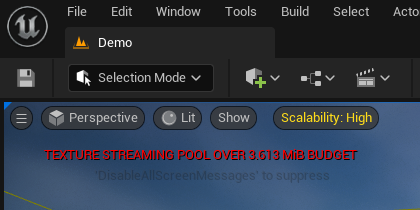
Do you ever get tired of Unreal Engine screaming at you about the Texture Streaming Pool being over budget? I don’t even know what it means or why it doesn’t solve this automatically. Usually I just ignore it, or type DisableAllScreenMessages in the console and move on with my day.
Thankfully there is a fix though, and I thank my friend Horizon Dolls for bringing this to my attention. Here’s what we need to type into the console:
r.Streaming.PoolSize = "4000"What does this do? Apparently it gives UE more memory to allocate for switching out texture mipmaps if your system memory allows it. Nick explains it much better than I can over here.
Fixing this thing forever (per project)
Note that the above change is temporary for the current editor session. To make this permanent, find your project’s DefaultEngine.ini file and add that line under the [/Script/Engine.RendererSettings] section. This has to be done on a per-project basis.
Fixing this thing for ALL future projects
While every project has a DefaultEngine.ini file we can tweak, it would be super helpful if this would be added EVERY TIME we create a new project. Thankfully there’s away to do that too, by tweaking the template UE applies when we create a new project.
Navigate to your Unreal Engine installation folder and take a peek in the Templates folder. You’ll see popular choices like these:
- TP_FirstPerson
- TP_FirstPersonBP
- TP_ThirdPerson
- TP_ThirdPersonBP
- TP_Blank
- TP_BlankBP
Each of them has a DefaultEngine.ini file, which forms the basis of whatever ends up on new projects created from the above. Add that tweak in any of the ones you frequently use and UE will never trouble you again. BP is the Blueprint version.