When you move objects around in your content browser for re-organisation, you may end up with empty folders that you want to delete. However, often times Unreal Engine comes up with a message telling you that the folder is NOT empty, and all kinds of terrible things would happen when you delete it anyway. Here’s such a dialogue:
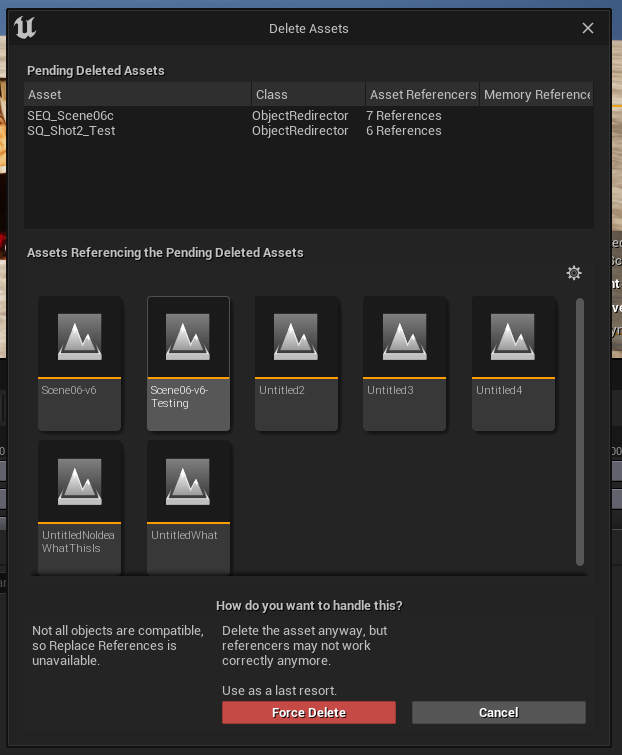
Some file types are not shown in the Content Browser, but if you were to navigate to such a folder, you’ll see that there are some .uasset files in there. Those are likely redirectors, telling Unreal Engine where to find the files after you’ve moved them. You can think of redirector files as symbolic links in Linux. Don’t remove them, or else you’ll lose references to the destination file.
What Unreal Engine is saying here is that it can “force delete” those redirectors, and this would indeed remove the folder, but it also shows you the affected files in the list. If those are dear to you, then hit cancel and make a mental note that force deleting is a bad idea.
Instead, right-click on your allegedly empty folder and choose Fix Redirectors.
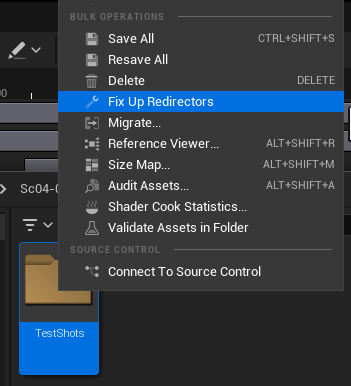
This will fix the source files referencing this location (if it can) and remove the redirector files. If all goes well, the folder is empty and can be deleted without the earlier warning. While this may not always be successful, it’s a much better way than to immediately force delete folders.