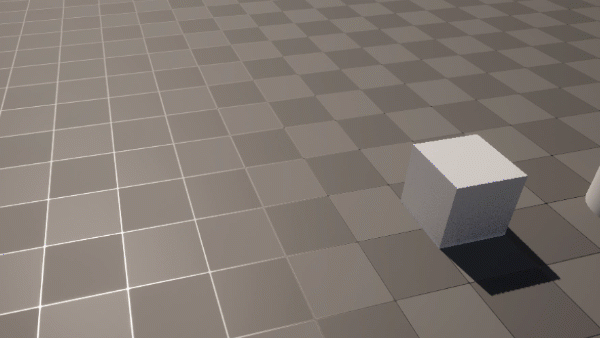
Imagine you’ve animated an object with keyframes as part of a Level Sequence, and now you want to have multiple copies of that object doing the same thing. Like the cube in the above GIF. Unreal Engine has a quasi non-linear animation feature we can use that lets us queue a sequence from another sequence. Let me show you how to do it.
First I’ll create a Level Sequence and animate my object, adding it via the Track – Actor to Sequence option. The object I’m animating has been added to the viewport, so it’s part of my current scene – at this point. So far so good.
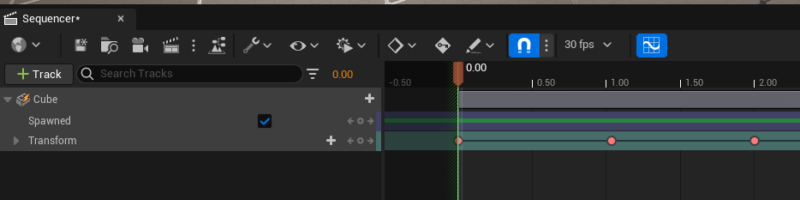
Now comes the somewhat exotic part: currently, the level sequence expects to find the object in the scene, but if I were to delete it, I’ll get a red icon telling me a reference is missing. The sequencer has a feature that lets it spawn an object when needed, so it doesn’t have to be in my scene at all times. This also means there’s no missing reference issues, as the sequencer will take care of creating and destroying the object while executing the sequence.
As such, we can convert an object in our scene into a “spawnable”. We do that by right-clicking our object track, then choosing “Convert to Spawnable”. This will add a little orange lighting bolt next to our object, both in the level sequence and the outliner.
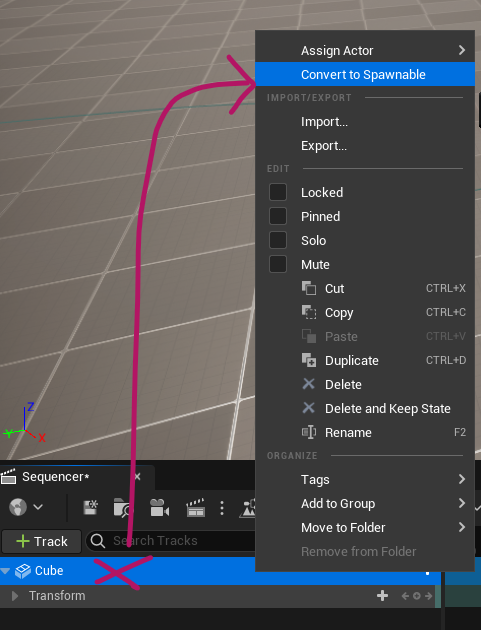
Let’s create another level sequence now and call it our “master sequence”. Notice that our previous object disappears from the scene. That’s OK, we’ll bring it back in a moment. Create a Subsequences Track in our new master sequence, then use the little plus icon to add the previous level sequence to it. This means the master sequence will queue the previous sequence for us, which in turn spawns our object.
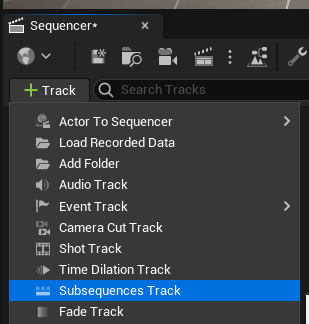
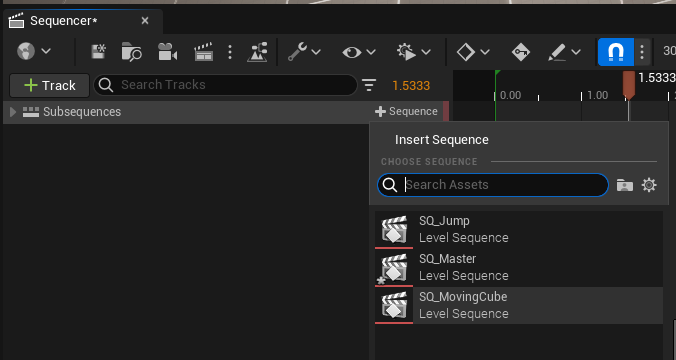
The master sequence can now queue other animations for us, or we can duplicate existing sequences and make them play with a delay. To do this, ALT+left drag a sequence like you would to duplicate an object in the viewport. Here’s what my animated cube looks like with four versions of the same animation:
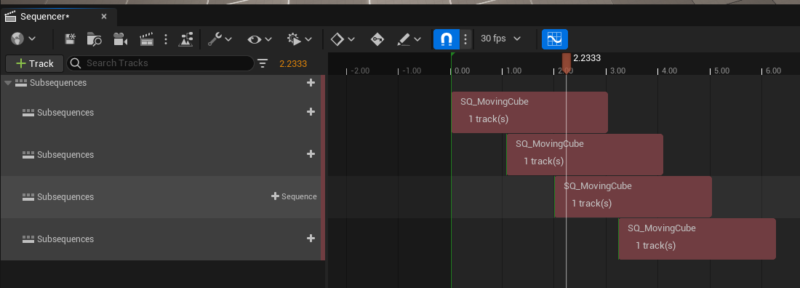
That’s all I know at the moment. Oh, you can convert a spawnable object back into a posessable if you need to, so it’s not a destructive process.
Have fun!
On-linear = non-linear
Oops, thank you so much!