It took me a while to figure out how to mute one or more audio tracks in Unreal Engine. Most documentation explains how to do this in Blueprints, but I was looking for a casual mute button that we get in Premiere. Sadly such an option doesn’t exist, but the next best thing is to adjust the volume on a track. Here’s how to do that.
Open the Audio Track and open the disclosure triangle to reveal additional options we can keyframe. Move the play-head to the beginning of the track and adjust the volume down to 0 (the default will be 1). That’s it!
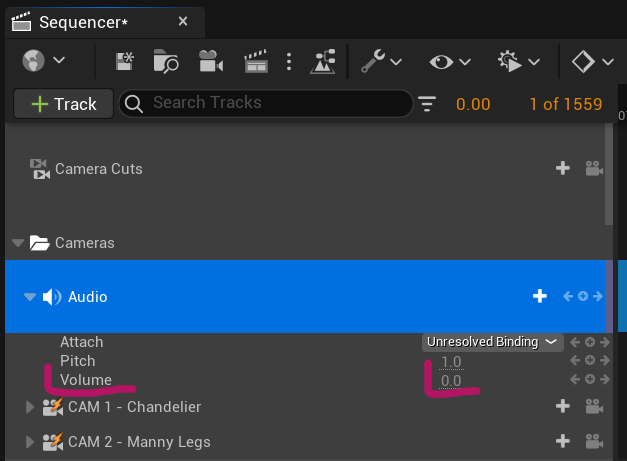
The value can be keyframed too, if you wish to only mute a portion of the track or crudely adjust the volume as the track plays.