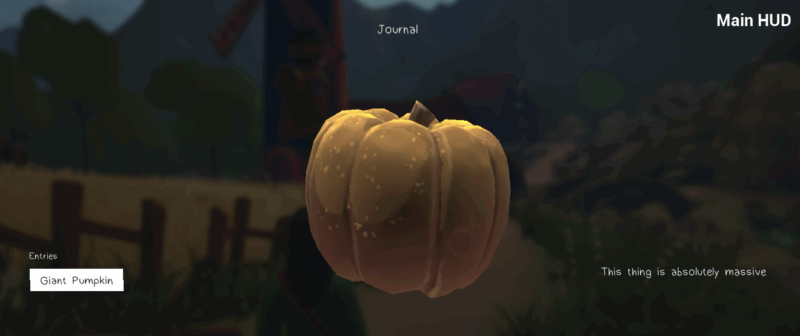
Journal Entries are tracked as part of the SF Inventory Manager class. They’re a way to display items the player has found but not necessarily collected. As such, items in the Journal can be examined with the 3D viewer, just like inventory items can, although they’re not in the players possession. This is a nice way to add reminders of story progression.
Adding Entries
Journal Entries can be added at any time by calling Add Journal Entry on the Inventory Manager. To reveal all options, right-click the New Entry pin and choose “split struct”, or promote to a variable and set the options there.
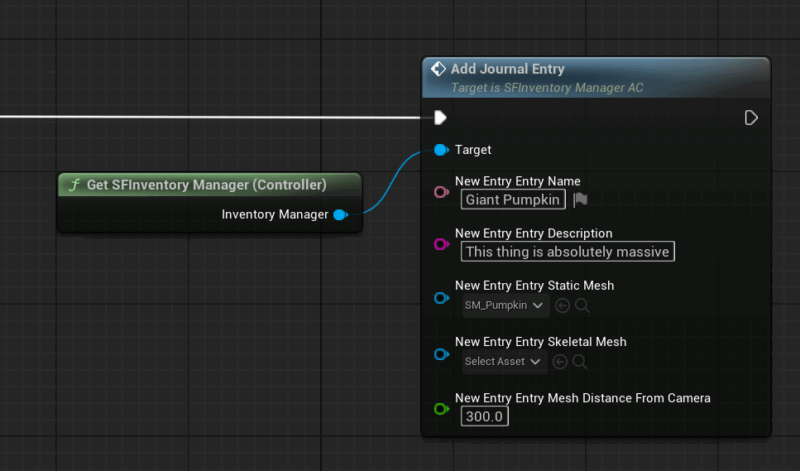
Journal entries can take a static or skeletal mesh, the latter of which will allow for physics on the object to be shown in the 3D viewer. In the screenshot at the top of this post, you can see an example of the Entry Name and Description, as well as my static mesh in context. The Distance from Camera value will depend on the physical size of the object. For the best 3D viewer experience, make sure the pivot point of your mesh is in the centre.
Removing Entries
If ever you want to remove an entry from the player’s journal, there’s a Remove Journal Entry node that takes the entry name as input. If you’re not sure what that is, loop through the Journal Entries array.
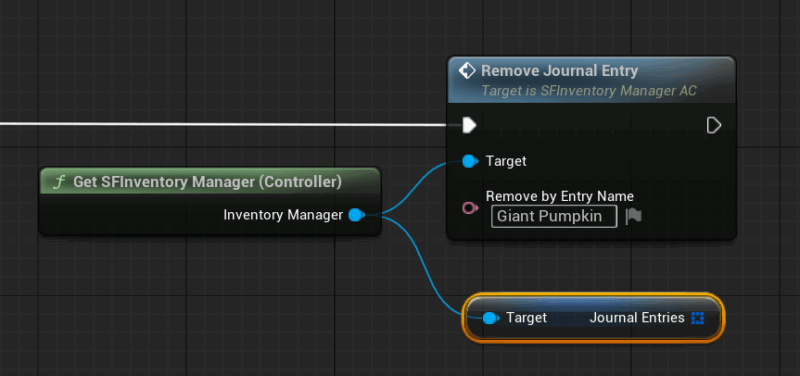
Once removed, the entry will no longer be visible in the player’s journal.