![]() I find it extremely important to document the things I learn on my coding journey. It has saved my (coding) life many times before. I do such documentations in form of websites which allows me to refer to my notes from any device in the world.
I find it extremely important to document the things I learn on my coding journey. It has saved my (coding) life many times before. I do such documentations in form of websites which allows me to refer to my notes from any device in the world.
One of those sites is my iOS Dev Diary.
It’s on a spare domain I had lying around that wasn’t doing anything, and when I started adding notes to to the site in 2011 I hadn’t intended it to be a public facing project: I would usually add links to my other sites, add social widgets and make sure the site looks nice so that it makes for a pleasant reading experience.
I dispensed with all that for my iOS notes. I didn’t event pay attention to the traffic it was getting – because seriously: who would read scattered notes and ultra geeky code snippets without a context?
Turns out I was in for a surprise.

One day I tried some CSS tweaks and installed Jetpack so that I could easily apply additional CSS styles without the need for a Child Theme. Jetpack also counts the daily visitor traffic which was about 20 users per day when I installed it in March 2013, not including my own visits.
You can imagine my surprise when I saw that the traffic was steadily increasing to a point that impacted the server the site was hosted on. Today I’m getting nearly 700 hits per day on that site (!), a little less less at weekends, accounting for a whopping 15k visitors per month.
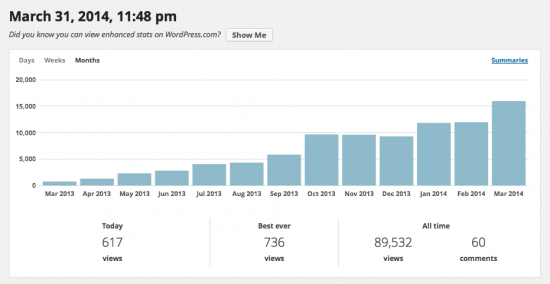
Luckily I’m in charge of the server that’s hosting my iOS Dev Diary, so I could use it as a test case for high traffic, and to see how different servers would cope with the load: I tried moving the site to a small Amazon AWS instance running Plesk on CentOS – which promptly crumbled under the load. I increased the power of that instance gradually and found that only a C3 Extra Large instance would hold out – not really an option considering its $300 per month price tag.
Other dedicated servers are more cost efficient, and currently the site is hosted on a dedicated machine at Strato which copes very well. The test provided me with valuable insights on many levels, but at the same time it poses a problem: I still need a place for my notes, and I’m happy for others to use them too. But without locking the site down to “private” I’m still stuck with a lot of traffic and therefore quite a bit of hungry infrastructure overhead.
Unless I find a way to subsidise the cost – which leads me to another exciting adventure: turning my iOS Dev Diary into a paid Membership Site.
Thanks to a couple of WordPress plugins I can partially protect content and ask visitors to join the site for a small fee.
Access is granted instantly after the system processes the payment. The membership protection is live since the beginning of the month and meant quite a bit of work and restructuring for Julia and me. Let me tell you more about the project.

 For the last week and a half I’ve been having fun researching and coding the search function in iOS Table Views.
For the last week and a half I’ve been having fun researching and coding the search function in iOS Table Views. I was just browsing through my archive and stumbled upon an iOS App I’ve made a few months ago. It looks great on the new iPad due to really hi-res images – but what’s even better is that it’s written almost entirely without code!
I was just browsing through my archive and stumbled upon an iOS App I’ve made a few months ago. It looks great on the new iPad due to really hi-res images – but what’s even better is that it’s written almost entirely without code! Today you find me rather speechless: because I’m sitting here with my iPad which is running a web browser that I’ve just written in Xcode!
Today you find me rather speechless: because I’m sitting here with my iPad which is running a web browser that I’ve just written in Xcode!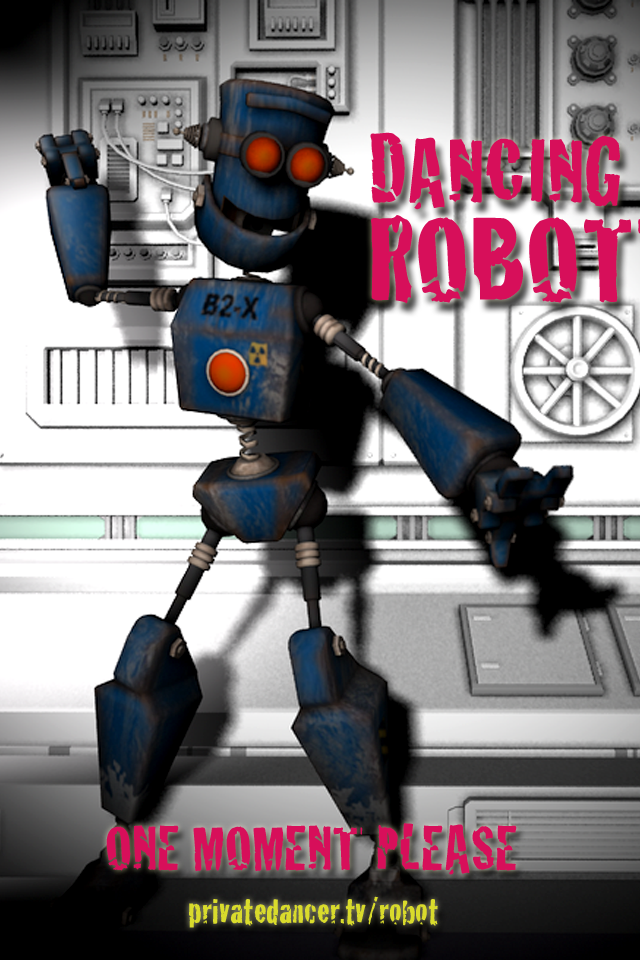

 It’s been an exciting day here at The Render Farm: we’ve decided we wanted to release our first app by tomorrow evening, and the next thing we knew was that Julia’s soundtrack was ready for it. Not even half an hour later we previewed stunning animations with several characters… we couldn’t believe it ourselves – since we’re neither musicians, animators or coders!
It’s been an exciting day here at The Render Farm: we’ve decided we wanted to release our first app by tomorrow evening, and the next thing we knew was that Julia’s soundtrack was ready for it. Not even half an hour later we previewed stunning animations with several characters… we couldn’t believe it ourselves – since we’re neither musicians, animators or coders!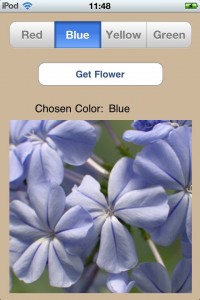 It’s been a tough couple of days with my head spinning and – as my wife says – me being not very happy. This is because every book i read about iOS developing appears to be hopelessly out of date. My fault for wanting to get my hands dirty with bleeding edge shenanigans.
It’s been a tough couple of days with my head spinning and – as my wife says – me being not very happy. This is because every book i read about iOS developing appears to be hopelessly out of date. My fault for wanting to get my hands dirty with bleeding edge shenanigans.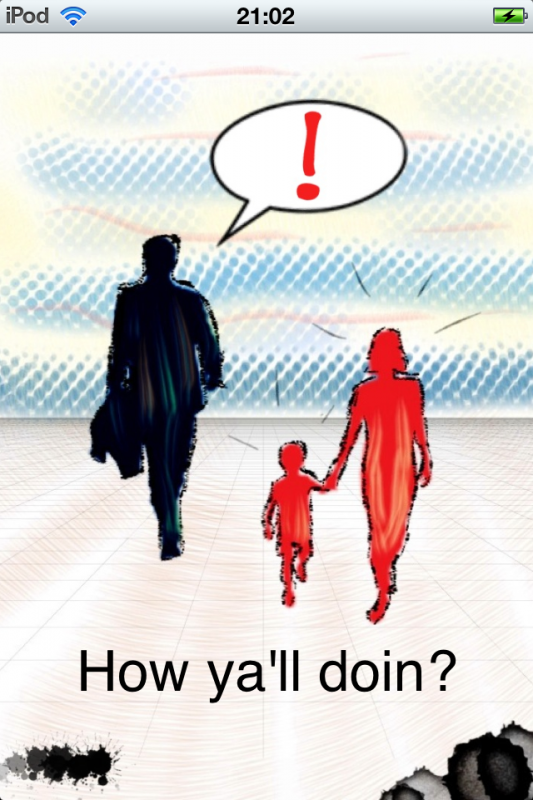
 It’s only been 4 weeks since I’ve bought my first ever Apple product. We now have SIX in our household and my ISP has just informed me that I’m now downloading over 40GB per month (and should really pay more). I have to admit: iPad, iPod Touch and Apple TV have forever changed our lives for the better.
It’s only been 4 weeks since I’ve bought my first ever Apple product. We now have SIX in our household and my ISP has just informed me that I’m now downloading over 40GB per month (and should really pay more). I have to admit: iPad, iPod Touch and Apple TV have forever changed our lives for the better.