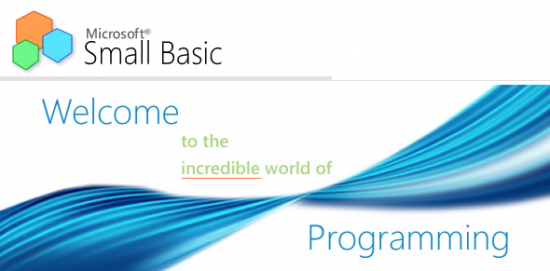
Back in the eighties, BASIC ruled the home computer world. Most machines came with some BASIC flavour in ROM, ready for you to issue commands to that mysterious machine.
Most BASIC dialects could be traced back to Bill Gates’ very own Microsoft BASIC which he hand-coded together with Paul Allen and Monte Davidoff for the Altair. Subsequently they licensed BASIC to many manufacturers, including Commodore in the mid to late seventies.
Back in those days, home computer owners – the likes of you and I – were equally a “user” of pre-written software, as well as “programmer” to a varying degree. If you as much as wanted to see what was on a floppy disk, you had to know a couple of commands to make it happen. From there it was but a small step to creating short programmes – even insignificant ones that would perhaps repeatedly write the word HELLO on your screen.
It was fun, and something I’ve always enjoyed about BASIC.
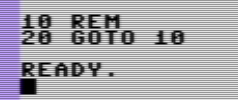
As computers grew more advanced, this simple pleasure has been taken out of the equation: by the nineties we’ve all been turned into “software users”, and only extremely intelligent humans would continue to produce software which could be run on our new machines.
The day of the “casual garage coder” was effectively over.
The knowledge one needed to possess, together with the software and hardware tools, was not intended for the faint-hearted BASIC user, nor were they easy to come by. BASIC was out, and the new kids on the block were compiled languages which offered a lot more than a 40 column text screen – and they ran a lot faster on the new hardware.
So BASIC, and the Hobby Hacker along with it, is a thing of the past… or is it?
It’s sad to think that something got perhaps lost with faster and better machines, snazzier software and slicker UI’s where everything is – ultimately – about “how much money can we make out of that?”. It’s like saying “I’m only learning how to speak if you show me some cash”.
Knowing how computers work goes a long way to getting pleasure out of using them. Have you noticed that people who don’t care about such things have a really hard time making computers work for them? They can be your friends you know, they weren’t made to be our enemies.
There’s a garage coder in many of us – perhaps not in every one of us. But if you still like the idea of “casual programming”, but…
- you don’t want to run an old computer as an emulator
- or even buy an old computer and speak to him in BASIC (like I do)
- and if you’re simply missing the pleasures of simple coding
you’ll be as delighted as I was when I found Microsoft Small Basic.
Small Basic is something that’s made specifically for teaching people the first steps of programming – the stuff every “computer user” 30 years ago had to know to make use of their machines. Computers did not start with the iPhone and the App Store. But without the “need to know”, it’s difficult to understand where to begin if you weren’t around in the eighties.
It’s not a coincidence that Retrotech is coming back in style: what the Raspberry Pi and Arduino is for hardware, Small Basic is for software. A step in, without having to be a super intelligent CalTech Prof. It’s for people like you and me: intelligent and interested, but not a super human with the binary brain of a machine.
Check it out:
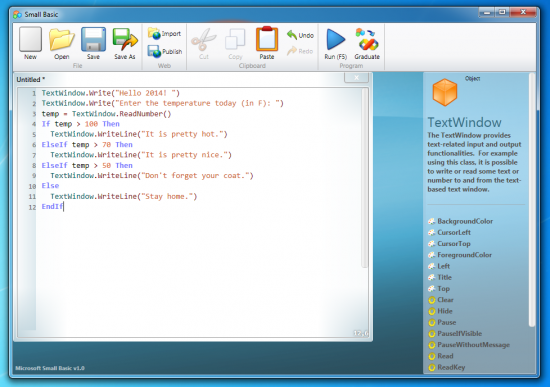
Small Basic comes as a 20MB .msi file that runs on Windows XP and higher. It’s an IDE with a big window to type in, and as soon as you click “RUN” (or hit F5) a command line window opens up to show you the results. It’s the “text screen” as we once knew it.
Small Basic is free, comes with understandable documentation, and there’s a large community of users frequenting the forums. You can even submit your programmes and share them with others. If the 14 built-in commands are not enough, see what you can do with them before exploring extensions which are also available.
Since Small Basic shares similarities with Visual Basic .NET (which is not the standalone Visual Basic of yesteryear by the way), I suppose you could gradually get into VB.NET if you hang in there long enough. Next thing you know you’ll release your own apps on the Windows App Store!
I just tried it out – and I like it!
It’s really nice to put programming back into the hands of “people” rather than make it exclusive to “coders”. You can make text appear with a single line of code, take user input and do everything you did back in the BASIC days. The syntax however is no longer compatible to what we once learnt – but with a classy Programmer’s Reference, integrated help and code completion, it’s something that can be picked up in an hour.
Try it out – maybe you’ll like it.
It’s great to know that there’s still something out there – in 2014 – that lets people start to write casual programmes. Nothing special, just to see how the concepts work. Thanks, Microsoft!
Long live BASIC!
- http://www.smallbasic.com
- http://en.wikipedia.org/wiki/Small_Basic
- http://en.wikipedia.org/wiki/Microsoft_BASIC