The Bridge Tool allows us to join two parts of an object together, either by selecting polygons or vertices. Simply select the parts of each object to be joined, then hit the Bridge Tool under Vertex Modelling.
You can also select the Bridge Tool, then select both faces or points in question and hit validate.
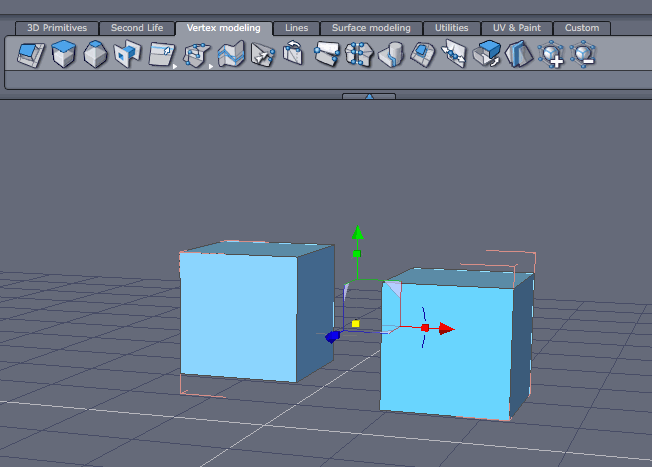
Predictable results can only be achieved when the polygons have the same amount of points. Hexagon will interpolate and join objects if they don’t, but it will randomly create points where they are needed.
Also note that both object need to be part of the same object: if you have two separate cubes, you cannot use the Bridge Tool unless you weld them together first (also under Vertex Modelling.
How did you know i needed advice on hexagon also?
Thank you again!
In my opinion one of the best 3D modelling apps around – certainly for the money. Hexagon rules!
I really wished I could pick up things the way you do.
I’m struggling real bad with hexagon, i know what i want to achieve but remembering where to start is my main problem.
My memory has been shattered since awaking from a short coma (only 4 weeks) about 6 years ago and since then, my mind switches off at the starting point.
Once i get going there is no stopping me but because i find the layout of hexagon so frustrating, i give up too soon.
I would love to know how to make clothes in hexagon, and i know the basics but i get stuck.
And zbrush! oh how i want to lay on the floor screaming because it looks amazing and i watch the pro’s at work and want to know how to get so good.
Its a hard life 🙂
Tia
Hi Tia, very sad to hear about your coma experience. I have good news though: it may not be your brain after all 🙂 All these 3D apps are so super complicated that it takes years to figure out how to use them. You’re not alone with that burden 😉
What helped me a lot was a course by Jack Whitney on VTC. Although a bit dry in places, he explains every aspect of the interface and what you can do with it. Writing such tips down helps my brain to digest it (because if I don’t, I’ll forget how to do it a week from now).
As for making clothes, I believe neither Hexagon nor ZBrush are ideal tools for that, unless you’re really good at modelling or sculpting. Marvelous Designer offers a simpler approach by draping patterns, much like clothes are made in real life. I’m still getting started with it myself, but I find it less taxing on the brain than Hexagon, ZBrush or Blender.