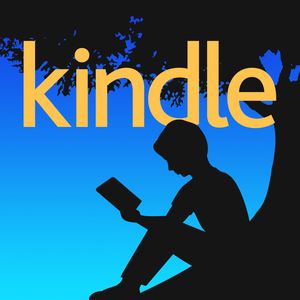 I have several Amazon accounts: one in the US, one in the UK, and one ein Germany. Every now and again I de-register one of my Kindles from one account and register it with another one. Depends on what content I’d like to read and on which account it’s available.
I have several Amazon accounts: one in the US, one in the UK, and one ein Germany. Every now and again I de-register one of my Kindles from one account and register it with another one. Depends on what content I’d like to read and on which account it’s available.
The other day I switched my Kindle Fire from my German Amazon account back to my US account, my main account, containing all my my english content. To my surprise, the device registered fine, identified itself as “Jay’s Kindle”, but none of my content was showing up. Likewise, the device was not showing as registered on my web interface.
What was going on? Where was all my content? This had worked not too long ago!
I tried installing the Kindle iOS app on my iPhone and registered it too – only to find it behaved exactly the same way: no content, and the device was not showing itself on my Amazon account.
After getting in touch with Customer Service, I can now tell you what happened – and a neat trick of avoiding it, should it happen again. Interested? Read on!
A little bit of background
You may be wondering why I have more than one Amazon account. It’s kind of political as well as historic. Let me explain.
When I lived in the UK, I naturally had an Amazon UK account. I made countless Kindle purchases, and life was good. For a while this was my only Kindle account.
In 2011 I bought a first generation Kindle Fire in the US. The device hadn’t been released in the UK yet, and to use it properly, an Amazon US account was needed – which I duly created.
When we moved to the US in 2012, I converted all my Kindle purchases to that US account, so I only have to deal with one account for Kindle purchases, Amazon Video and other stuff we buy (NB: in the US, having Amazon Prime actually makes sense – I never really saw the point of buying it in Europe).
Years later I got into Viveca Sten’s novels, of which only two had been released in the US. But in Germany, 7 books in the series were available. However, you can only buy them from Amazon Germany. And to do so, I have created an Amazon Germany account. On that occasion I also bought my Mum a Kindle, which she loves, and now we’re sharing each other’s German Kindle books 🙂
So there you have it. These days, I only ever use the US and the German account for reading Kindle books.
The Problem
It’s very easy to de-register any Kindle device from one account, and register it to another. Fire Devices lose their previous content, but e-readers keep it and let you add to whatever you’ve downloaded from another account. Either way, wherever you’re logged in, you usually see whatever content has been purchased on said account, either under My Library, or Archived Items.
And I remember this worked fine – until I tried again on a cold December night in 2016. I de-registered my Kindle Fire from the German account, and re-registered it to my US account. All went well, but my content wasn’t showing up. Besides, I was apparently not a Prime member anymore. It made no sense at all.
The Solution
Turns out that I was using the same email address and password for both the US and the old UK account… and when I re-registered my Kindle, the system registered it to my defunct UK account! That’s the whole mystery. That’s why there was no content anymore, because it had all been transferred to the US account.
But how was I going to access my US account now?
Well the friendly Amazon customer service representative said that it was the password that was confusing the system. See, the US and UK systems are linked, whereas the other regional Amazon sites are not. Since I registered in the UK, the system tried that account first, was successful in logging me in, and that was that.
What I needed to do was simply to pick a different password for my US account, de-register the device, and re-register it again with the new password.
And hey presto: all my purchases were there, just like I had expected them to be!
The same was true for my iOS device: after registering again with my new password, my iPhone was also showing my content, and my world was looking a little brighter than it did before.