I recently recorded a quick voiceover in Adobe Premiere Pro CS 5.5, but I ran into an issue for which the fix wasn’t exactly obvious. Here’s the problem:
When you mark a track to record some audio and start the recording, the full mix is being played back through your speakers (or headphones). This includes your own voice with a small delay which is useful in a studio setup, but not so much when you’re the only operator on the setup.
How can we turn it off? Turns out there is, as always, a solution to the puzzle.
Head over to Preferences – Audio and find an option that reads Mute input during timeline recording. Once checked, your own voice will still be recorded, but no longer played through the mix at the time of recording.
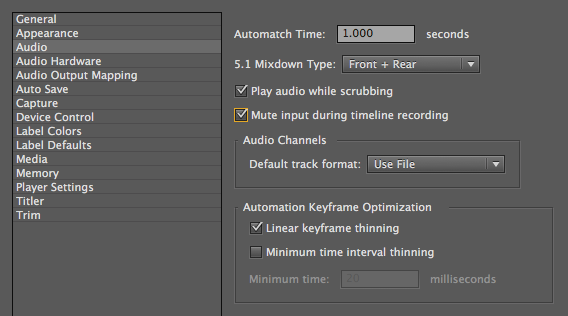
This tip was a lifesaver today. Thank you!
I’m glad it helped – it drove me crazy too ?