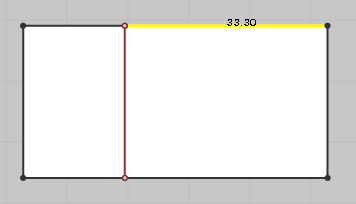When internal lines intersect with an external one, there’s no intersecting point with said outside line by default. In the example below, the top line (in yellow) is still in one piece. Let me explain how we can create a split at this exact point.
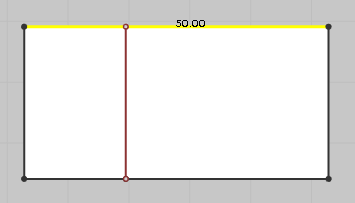
Select the line tool (Z) and select the outside line, but do NOT select the point that’s intersecting with an internal line. That would be intuitive. Instead, right-click ELSEWHERE on the same line and choose Add Point at Intersection.
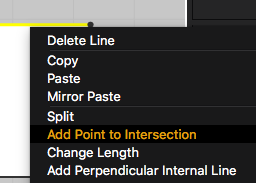
Once selected, your line will be split at the exact point. Note that the above menu will not come up if you right-click on the actual point you’d like create (99.9% of all users would probably do instinctively).