I’m currently importing large amounts of OBJ files into DAZ Studio. I was thinking of making my life a little more streamlined and came across a super handy script by the very prolific and talented Jaques aka mcasual. He has something called Load Many OBJ, which does exactly what I need.
Once installed, the script will ask for a plain text file that needs to contain each file on a separate new line. We can change the scale of our objects too, just in case your favourite 3D modelling app may have exported them wrong. Hit the middle button (Import all OBJs) and watch the magic.
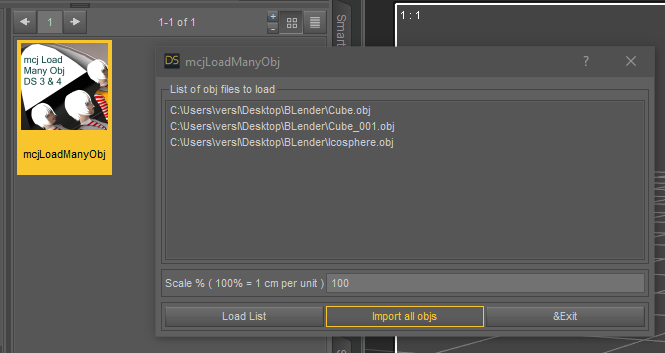
That plain text file with full paths may seem a little difficult to come by. You wouldn’t want to type those out (even though you could, life is too short for that). Thankfully there’s a Windows command line tool that can do this. Change into the relevant path, then run this, which creates “files.txt” with the info we need:
dir /b /s *.obj > files.txtAnd there we have it! Thanks to Jaques for the script, and to hacsart on the DAZ Forum for the directory listing tip!