Sometimes it’s the simple things that catch you out, like quick references. Say you wanted to access a property on your animation blueprint for something you’re doing in your player character. I couldn’t remember how to do this, so I thought I’d best make a note of it. Here’s how we can do that:
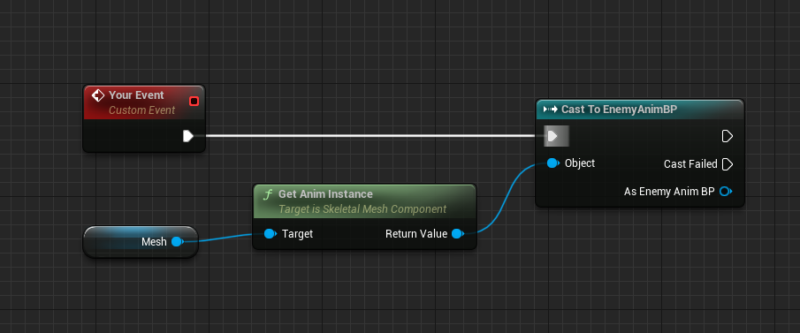
This way we can get and set variables in the animation blueprint. Mesh in this context is the skeletal mesh of our character.
Casting is necessary as without it, we’d get the parent class without the custom properties. Also remember that casting is a relatively expensive process, and if we need access to this object for other calls, it’s best to promote it to a variable.