It’s easy to select multiple objects in your scene and turn them into a grouped Blueprint, but it’s not all that easy to find where this functionality has moved to in UE 5. There are two different options, and I’ll discuss both of them here.
In UE4 we had the very prominent Blueprints menu, and with a bunch of objects selected, this is what it looked like:
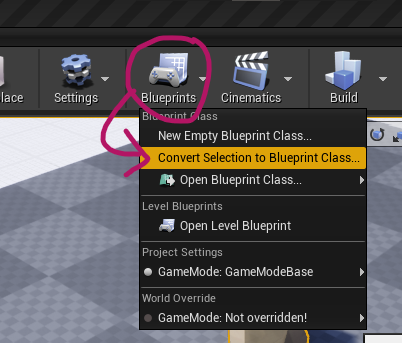
We still have the same option in UE5, but the icon (and size of it) has been streamlined. You can find this option next to the “add objects” icon, but it’s technically still the Blueprint menu:
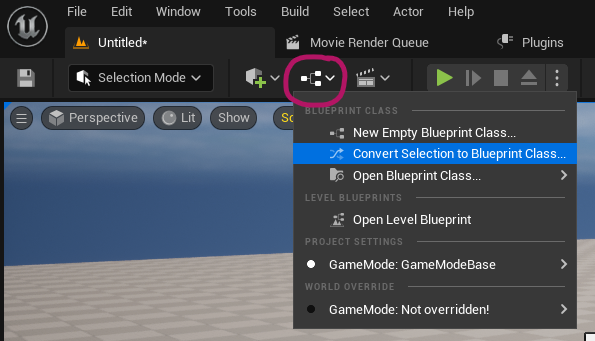
Once selected, we have two options for how we’d like to convert our item: we can turn them into Child Actors or we can Harvest Components.
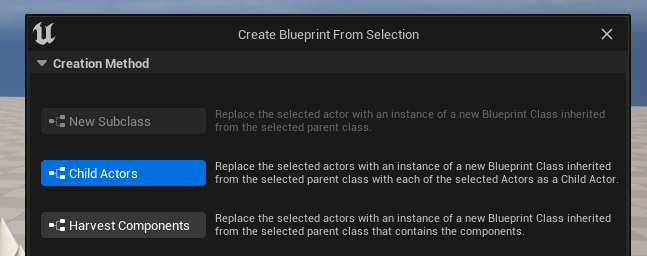
Both result in a new Blueprint class, and both will remove the original objects from our scene and replace them with the Blueprint. The difference is that the Child Object option will add our objects as Static Meshes to the Blueprint, whereas the Harvested Component option will add them as Child Actors underneath a shared root component in the Blueprint.
Here’s what either of them look like in the scene after the conversion:
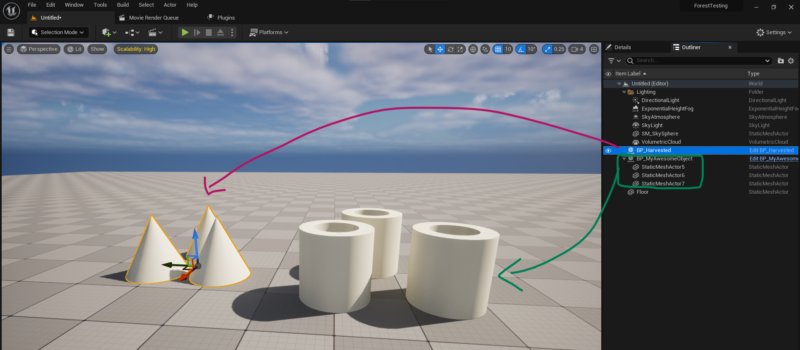
From what I understand, if we wanted to add specific values to the whole resulting object group, Child Actors is the way to go. It’ll treat the shared root as a single component, affecting all individual objects at once, and with one set of settings. If we want to adjust each item in the group differently inside the Blueprint, Harvest Components may be more beneficial.
Note that grouping objects as Child Actors is not the same as merging all objects together in a modelling tool. Say you made a raft out of several tree trunks, then turn them into a Blueprint with Child Actors, you can’t setup physics on the combined object.
Either option works great for splitting up a large level that was made from countless objects and streamline it into more manageable “prefabs”, such as reusable city blocks or modular pieces. Harvest Components leaves less clutter in your World Outliner (sometimes less is more).