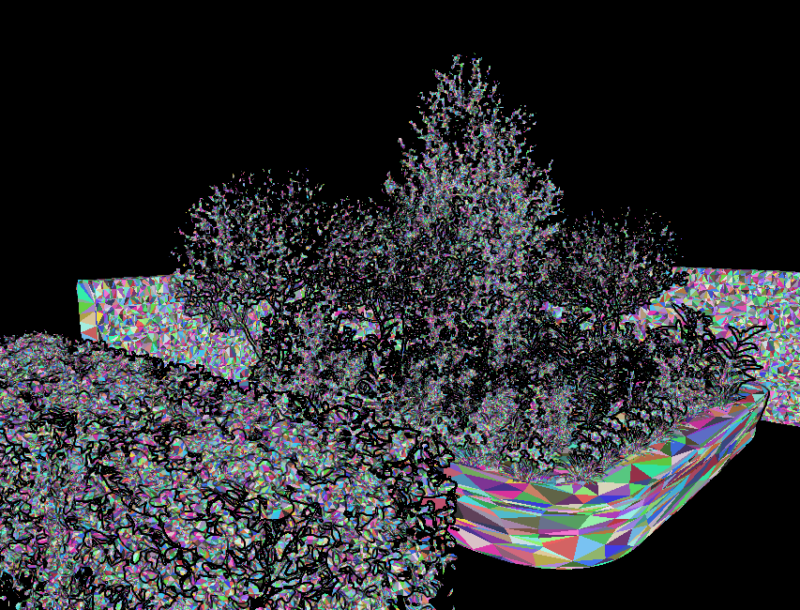
Nanite is Unreal Engine 5’s new internal mesh format that lets the engine subdivide dense meshes on the fly. Think of it as LODs on steroids. Any static mesh that can potentially be Nanite should be Nanite, and many assets have it enabled by default. We can enable this on a per-object basis, either on import or by opening a mesh and enabling Nanite support. Unreal Engine will handle the rest.
If you already have multiple meshes in your scene and want to convert them to Nanite in bulk, here’s a handy trick that can help make this a swift affair. Select the top level Content in your Content Browser, then filter by Static Meshes. This brings up everything you have in your project. Now select the objects you want to convert, then right-click and choose Nanite – Enable Nanite for Selected.
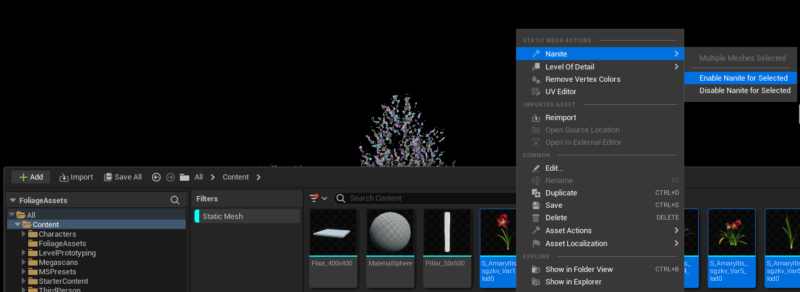
Unreal Engine will work on this and replace the instances in your viewport with Nanite meshes. To confirm this has worked, switch your viewport display from Lit to Nanite Visualisation. Anything with Nanite enabled will show up as colourful triangles that change shape as you move your camera. If an object doesn’t appear, Nanite is not enabled.
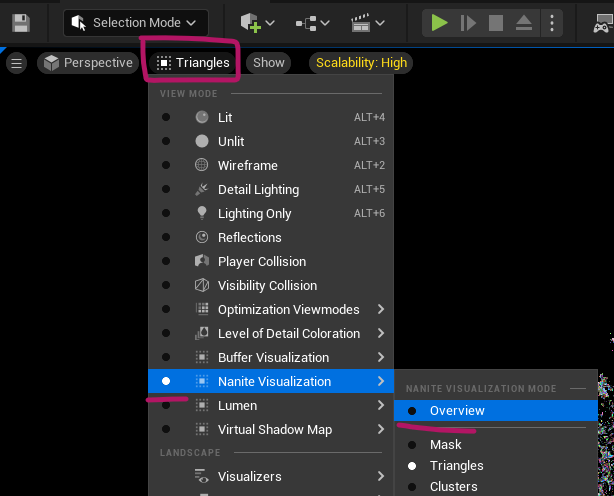
Nanite Tools
While the above will work, not every asset is suitable for conversion. This has become better with UE 5.1, so EPIC have provided an interesting option that analyzes what can be safley converted without issues. It’s called Nanite Tools (under Tools):
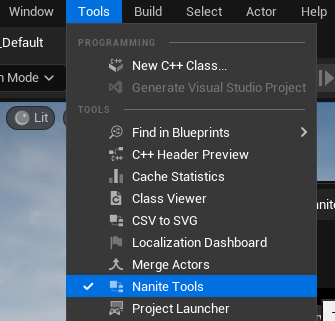
This will bring up a window with options. Change the Triangle Threshold to 1 so that even smaller meshes are included, click Perform Audit and it’ll show you what it could do to the selected assets. De-selected any meshes you do not want to convert, then click Enable Nanite at the bottom and wait a moment. When the tool is done, close the window.
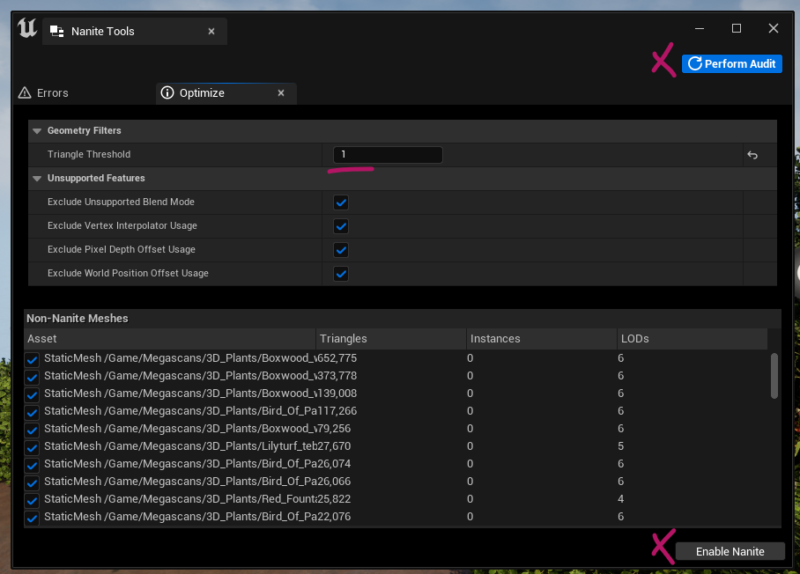
This method will exclude certain meshes, which isn’t to say you can convert them and see if they work for you (like foliage assets), so you may want to start with this tool, then expand your Nanite conversion into the Content Browser.