
By default, Ultra Dynamic Sky calculates cloud movement continuously, no matter if you’re running game mode, simulation mode or if you’re working with a Level Sequence. There is a way to make sure the clouds form the same way as you move the playhead so that we get predictable results in our cinematic keyframe animations.
Here’s how to do it.
I’m assuming you have both the Ultra Dynamic Sky (UDS) and Ultra Dynamic Weather (UDW) blueprints in your level, the latter is necessary to being clouds into the sky.
On UDW, set the Cloud Speed Multiplier to 0 (under Basic Controls).
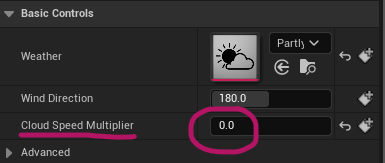
On UDS, disable the “Clouds Move with Time of Day” option, then keyframe the Cloud Phase value in your Level Sequence.
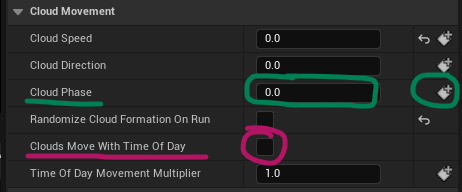
The exact value over time will vary for your animation. As a guide, interpolating between 1 and 10 over 30 seconds makes the clouds drift a little faster than in real time. Changing the value will change the position and formation of the clouds, so experimentation is key for best results.