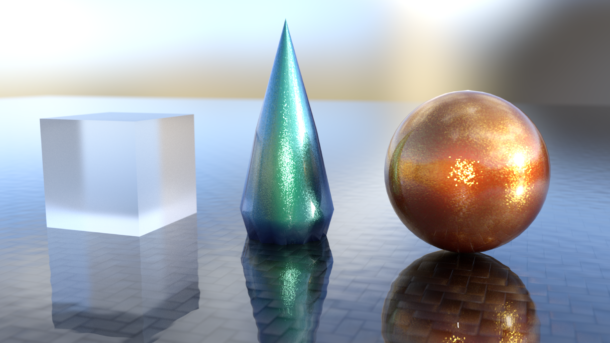
I’d love to see a decent Iray render speed comparison between the current NVIDIA graphics Cards, specifically for DAZ Studio performance. All we need is some data from a static test scene, render it on a variety of systems and compare the results.
Well here’s such a scene! Please download it and render it on your system, then leave a comment below with your GPU configuration and how long it took for the scene to finish.
To take a time reading, head over to Help – Troubleshooting – View Log File. Scroll to the end of that file and you’ll see a line that reads something like this:
Total Rendering Time: 17 minutes 20.70 seconds
To submit your results, I’ve made this handy Google Form (now closed) that will add your entries to a big spreadsheet. You can use it multiple times too, which will come in handy if you have more than one GPU. You can submit a result for each single GPU and for all GPUs combined. You can even add one pass with your CPU enabled, and if you’re game, try with OptiX on and off. You’ll be surprised about the differences it can make.
You’re more than welcome to elaborate on your results in the comments below. I’ve migrated all submissions into the sheet for easy evaluation, and I’ll compile a list of the results with a snazzy graph in an upcoming post.
Update 2023
Thank you for your participation in this project that started in 2019! Since then we’ve had various updates to both Daz Studio and the Iray render engine under the hood, and have closed the submission form. I have collated most of the submitted results, and you can read up on them in this article.
Enjoy!
2019-04-13 02:43:40.603 Iray INFO – module:category(IRAY:RENDER): 1.0 IRAY rend info : Received update to 03614 iterations after 155.738s.
2019-04-13 02:43:43.530 Total Rendering Time: 2 minutes 39.29 seconds
HPZ820 – V2 dual Xeon 2667, 16 cores 3.30Ghz
256GB DDR3 1866Mhz ECC DIMM
3X GTX 1080ti
GPU 2x1080Ti
4,20 min
cca 2300 iterations
GeForce RTX 2080 (only using GPU with OptiX turned on)
Total Rendering Time: 5 minutes 27.15 seconds
3708 iterations
Using DAZ Studio 4.11 Pro Public Build because 4.10 does not support this card.
What a great result indeed, I’m thinking of getting this card myself actually. When compared to the RTX 2080 Ti, it looks like the CUDA performance under DAZ Studio isn’t actually that far off. Thank you so much for sharing!
No problem Jay. I just watched your latest Subnautica video and I noticed you were interested in this card so I figured I would give it a whirl for you. It is interesting that the render times aren’t too far off compared to the “ti” version. The only downside is that it is “only” 8GB instead of 11GB, I believe, so you could render more complex scenes with the ti version.
Oh wow – how nice is that? Thank you for tuning in! Which version of the card did you get? There are so many manufacturers and designs to choose from. I’m thinking of getting the cheapest ZOTAC card with twin fans. My current GTX 970 is a ZOTAC, same design, works fine (and was the cheapest in 2016).
That’s true about the memory, the whole scene needs to fit into the GPU RAM. 11GB is huge, but really I’ve never (knowingly) approached the limits of my 4GB card. I’m really looking forward to playing with it 🙂
Mine is actually a ZOTAC as well. ZT-T20800D-10P. This version has three fans. It is surprisingly quiet and has yet to melt into a puddle, which is nice.
There was no rational in choosing this card, however. It was simply the one that was bundled with my PC since I took the lazy way out and bought a pre-configured system.
? That’s good to hear! It’s the AMP edition: https://www.zotac.com/us/product/graphics_card/zotac-gaming-geforce-rtx-2080-amp
When compared to the twin-fan version, it has a slightly higher clock speed, uses 10W more power and has nice LED lights. Think I’ll get exactly this card, if it fits into my case. The added benefit is that I can spread payments with Amazon over 5 months, it won’t let me do that with the twin-fan version (too cheap I guess). How exciting!
BTW, I’ve just read the first chapter of Flicker World – I can’t wait to read more!
Oh man, thank you so much for checking out my books. Flicker World is a fun book so hopefully you will like it. I think it has a good combination humor, action, and nerdiness. Then again, I am biased so…
At any rate, good luck with the card. I’m glad I was helpful to you since your tutorials were definitely helpful to me. Hopefully we can chat again some time.
2019-04-22 15:30:41.190 Total Rendering Time: 18 minutes 57.74 seconds GeForce MX 150
Iterations 1145
Imac 27 2017 i7 with two EGPU (with external thunderbolt3 Akitio node enclosures) :
2019-05-20 18:33:58.301 Iray INFO – module:category(IRAY:RENDER): 1.0 IRAY rend info : CUDA device 0 (GeForce GTX 1080 Ti)
2019-05-20 18:33:58.301 Iray INFO – module:category(IRAY:RENDER): 1.0 IRAY rend info : CUDA device 1 (GeForce GTX 1080)
2019-05-20 18:39:26.717 Iray INFO – module:category(IRAY:RENDER): 1.0 IRAY rend info : Received update to 03954 iterations after 328.416s.
Noce, thank you! What a lovely setup, you have the best of both worlds: a Mac and GPUs. Heaven! Would you mind rendering the scene again for me, and only enable one GPU at a time? That way I can get a sense as to how well each GPU performs on its own. Thank you so much for taking part in this test!
GTX 1080 Ti MSI DUKE:
2019-05-22 19:19:03.646 Iray INFO – module:category(IRAY:RENDER): 1.0 IRAY rend info : CUDA device 0 (GeForce GTX 1080 Ti): compute capability 6.1, 10.9998 GiB total, 8.44316 GiB available
2019-05-22 19:28:20.480 Iray INFO – module:category(IRAY:RENDER): 1.0 IRAY rend info : Received update to 03939 iterations after 540.020s.
2019-05-22 19:28:26.987 Total Rendering Time: 9 minutes 7.38 seconds
GTX 1080 Asus Turbo :
2019-05-22 19:01:04.458 Iray INFO – module:category(IRAY:RENDER): 1.0 IRAY rend info : CUDA device 1 (GeForce GTX 1080)
2019-05-22 19:14:36.406 Iray INFO – module:category(IRAY:RENDER): 1.0 IRAY rend info : Received update to 03932 iterations after 811.949s.
2019-05-22 19:14:45.731 Total Rendering Time: 13 minutes 42.31 seconds
GTX 1080 Ti MSI DUKE + GTX 1080 Asus Turbo :
2019-05-22 19:34:58.579 Iray INFO – module:category(IRAY:RENDER): 1.0 IRAY rend info : CUDA device 0 (GeForce GTX 1080 Ti): compute capability 6.1, 10.9998 GiB total, 8.34941 GiB available
2019-05-22 19:34:58.609 Iray INFO – module:category(IRAY:RENDER): 1.0 IRAY rend info : CUDA device 1 (GeForce GTX 1080): compute capability 6.1, 7.99982 GiB total, 6.11021 GiB available
2019-05-22 19:41:55.532 Iray INFO – module:category(IRAY:RENDER): 1.0 IRAY rend info : Received update to 03934 iterations after 324.629s.
2019-05-22 19:41:59.392 Total Rendering Time: 5 minutes 29.16 seconds
Two GPU + 14-nm “Kaby Lake” 4.2 GHz Intel “Core i7” processor (7700K)
2019-05-22 19:54:54.292 Iray INFO – module:category(IRAY:RENDER): 1.0 IRAY rend info : Received update to 03933 iterations after 334.761s.
2019-05-22 19:54:58.654 Total Rendering Time: 5 minutes 39.81 seconds ( More than only two gpu !)
RTX 2080 AMD Ryzen 2700x 6:30
MSI Titan Pro GT75VR 7RF 17.3″ Gaming Laptop i7 32GB 512GB+1TB GTX1080 Win 10H
Windows 10 Version 1809 May Update
nVidia GeForce 1080 GTX 8Gb RAM
2019-06-16 10:30:37.097 Total Rendering Time: 9 minutes 14.75 seconds
System build:
Wndows 10 64bit pro
CPU 4790K
DDR3 32 GB
980 TI + 1080 TI MSI
test render daz 4.10 driver 391.35
iray not started in viewport: 4m24s
test render daz 4.10 driver 419.17
iray not started in viewport: 4m24s
test render daz 4.11 beta driver 419.17
iray not started in viewport: 4m01s
test render daz 4.11 pulic driver 419.17
iray not started in viewport: 4m01s (same as beta)
so there is a slight increase in faster rendering…. but i gues from reading the real improvement is on the RTX cards
2019-06-26 17:21:28.468 Total Rendering Time: 5 minutes 13.16 seconds
6800k
32gb ram
1070ti
1070
OptiX = true
CPU = false
Total Rendering Time: 12 minutes 27.4 seconds.
GPU only, GeForce GTX 980 Ti
04023 iterations after 738.814s