I came across a mystery the other day. It had to do with sewing pockets in Marvelous Designer. I did this in a stream recently, and Christina was kind enough to give me some tips. One of the things that came up was Turned Sewing, and I found the principle a little hard to grasp. Let’s see what it is, how to set it and when to use it.
Regular Sewing (Custom Angle)
Imagine a flat piece of cloth with an internal line. When this line is cut and sewn, the sewing line is set to Custom Angle. That’s the default. This means that both pieces of cloth would lie flat next to each other. Think of a top that’s made of two pieces, one at the front and one at the back. These would be sewn with such lines.
You can see what type of sewing is used by using the Edit Sewing tool, pick a sewing line and inspect the properties on the right.
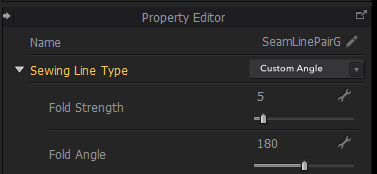
Sewing to Internal Lines (Turned)
If you were to sew a pattern piece onto an internal line, the sewing angle will be set to turned by default. This makes sense because the piece will likely be needed at a 180 degree angle, or in other words folded over.
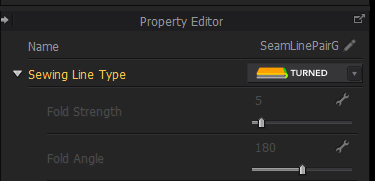
Note that with the turned settings, the Fold Strength and Angle are greyed out. They can no longer be tweaked as it’s assumed to be folded at 100% the opposite way.
Changing the Sewing Line Type
The simplest example for when we might want to change a regular sewing line into turned is when making a hem. Imagine the bottom pattern piece to be sewn onto the back with an internal line at the top, and a regular line at the bottom.
Notice how Marvelous Designer is trying to put the two pieces next to one another, curving them in the process. That’s now what a hem looks like. I’ve added strengthening to emphasise the effect.

If we turn the bottom sewing line to Turned instead, the line is kinked at 180 degrees, as if we had ironed it flat. That’s more like a hem, and shows the Sewing Line Angle in action.
